This is the complete guide to conversation rate optimization tools in 2022.
So if you’re looking for:
- More conversions
- Website optimization
- Explosive growth for your business
- Top-notch conversion optimization tools
Then you’ll love the CRO tools in this brand new guide.
Let’s get started.
What Is Conversation Rate Optimization (CRO)?
Before we jump in, let’s go over what conversation rate optimization is.
Simply put, CRO is the strategic process of optimizing your website to convert more of your website visitors into actual leads and customers.
It’s all about taking what you have on your website already and improving it based on user behaviors, data, and your natural intuition. This way, a higher percentage of your website visitors do more than just read and exit. Instead, they’ll be more likely to take action and complete the conversion.
Increasing your conversion rate takes more than just optimizing your checkout page or contact form. Although these are essential processes, CRO focuses on how you can optimize each potential bottleneck in your website.
Why Is Conversation Rate Optimization Important?
Conversion rate optimization is essential because it allows you to lower your customer acquisition costs. This is because the focal point of CRO involves getting more value from each visitor or user you already have.
By optimizing your conversion rate, you can increase your revenue per customer, acquire new customers, and grow your company.
Let’s go over an example to paint a clearer picture.
In this example, let’s pretend you have a landing page with a 10% conversion rate that receives 1,000 visitors per month.
As such, the landing page will generate 100 conversions each month. If the conversion rate was improved to 15% by optimizing various elements on the landing page, the number of conversions would shoot up by 50% to 150 conversions per month.
Based on this example, you can see how powerful conversion rate optimization is and how important it is to find the right tools for your business.
The biggest companies around the world are constantly looking for ways to improve their websites in order to increase their conversion rates.
What Are Conversation Rate Optimization Tools?
Conversion rate optimization tools collect data about your website and visitors. Then, the tools can provide insight into how people use your website, analyze it, and also identify changes that could potentially improve conversion rates.
In essence, CRO tools help you:
- Understand why you’re having trouble converting leads into customers
- Provide A/B split testing to make sure your conversion rate is optimized
- Examine and identify potential changes that can enhace website UX and conversion rates
Now that you fully understand what conversion rate optimization is, let’s jump into the top 15 CRO tools in 2022.
15 CRO Tools To Boost Conversion Rates
1. Convert
At Conversion Fanatics, Convert is one of our most used tools because of its A/B testing capabilities.
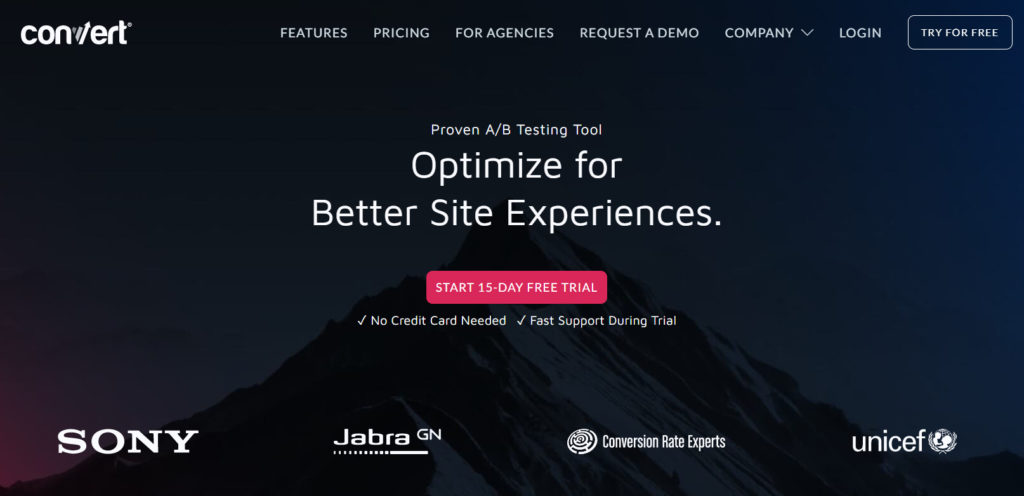
As you can see, massive brands like Sony, Jabra, and Unicef utilize Convert.
With Convert, you can run A/B tests, split tests, multivariate tests, and multipage experiments. As such, you can easily fine-tune messaging, segment traffic, and improve overall site usability. Furthermore, Convert offers a visual editor that allows non-technical teams to test through marketing ideas efficiently.
However, Convert also offers an advanced code editor which supports the development of complex experiments and multi-page experiences. Furthermore, I love the ability to run multiple accounts under one hub. Beginners and experts will both be able to find features they can configure right out of the box.
In terms of price point, feature set, and UI/UX, Convert is the best CRO tool. Convert’s tool workflow and UI is the best out of all the non-enterprise solutions I have tried.
Pricing
Convert offers three different plans. Each plan has three different pricing options depending on how many tests you want to run per month.
- Kickstart – Starts at $699/month
- Specialist – Starts at $879/month
- Leader – Starts at $1,899/month
2. Hotjar
Hotjar is a widely popular user behavior analytics tool and one of our favorite tools as well.
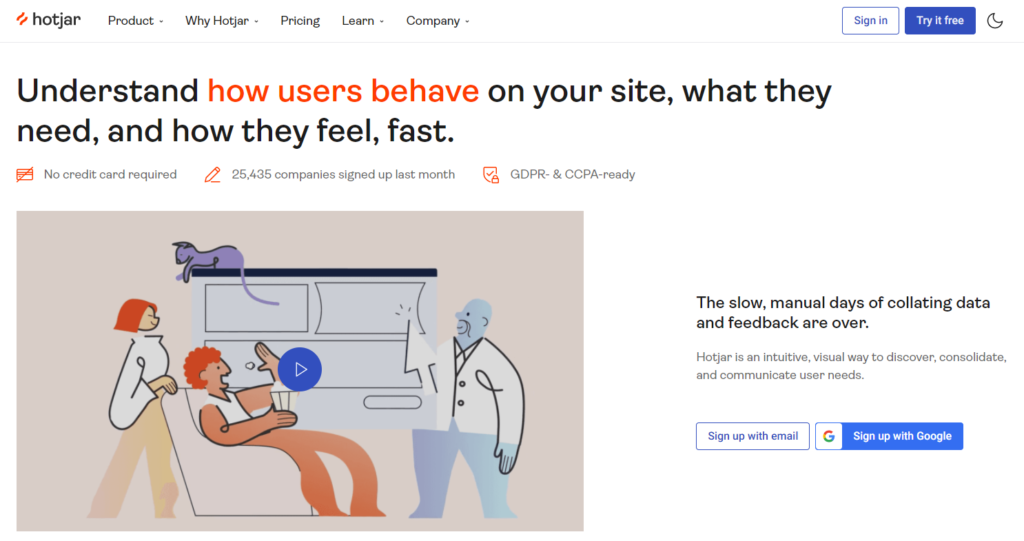
This conversion rate optimization tool allows you to measure and track user behavior and feedback. Hotjar accomplishes this by combining analytics with feedback, offering you a clear picture of how to improve your website’s user experience and conversion rate.
Furthermore, Hotjar makes use of behavioral analytics tools like heatmaps and session recordings to collect, measure, and analyze website traffic data. By watching recordings of how users interact with your website, you can gain a high-level understanding of where roadblocks occur.
As such, you can use Hotjar to identify key pain points in your customer experiences, such as low-performing designs, broken links, and bugs. Then, you’ll be able to optimize your UX and potentially increase your website’s conversion rate.
Hotjar also provides feedback tools with on-site surveys and incoming feedback that gives you the ‘voice of the customer’.
Another great feature about Hotjar is that it’s lightweight and simple to use. Hotjar doesn’t try to get overly complex with complicated functionality, but it is plenty robust to provide key insights.
Pricing
Compared to other heatmapping and session recording tools, Hotjar is on the affordable end. However, this doesn’t mean Hotjar’s product is worse than the others. In fact, it’s just as good or even better than some of the competitors.
Hotjar has four different pricing plans:
- Basic ($0/forever) – Up to 35 daily sessions
- Plus ($31/month) – Up to 100 daily sessions
- Business ($79/month) – Up to 500 daily sessions
- Scale ($311/month) – Up to 4,000 daily sessions
Furthermore, each higher tiered plan offers the same features as the previous tier, along with additional benefits. For example, the Plus plan includes powerful filters for recording and the ability to trigger recordings by page or event.
The Business plan includes everything in the Plus plan, but it also contains seven custom-built integrations, the ability to analyze key cohorts, and the removal of Hotjar branding.
3. Optimizely
Optimizely turns the challenging and complex task of testing into something convenient and simple.
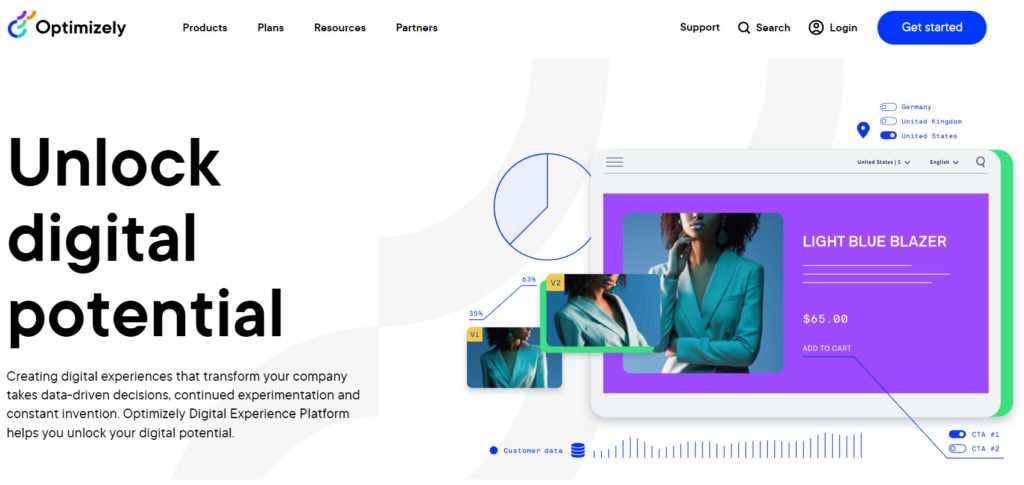
Testing is difficult because you need to come up with a quality control group, find a large sample size, and determine if your test is statistically significant. Luckily, Optimizely helps with all of this and a lot more.
With Optimizely, you can conduct tests across all devices and platforms, then decide if it is significant or not. Optimizely offers A/B, multivariate, and multiple-page tests.
Furthermore, Optimizely’s analytics tool provides a full, robust report of the test results. The report will display how many leads each test variant earned so that you can choose the best one. In fact, my favorite part about Optimizely is how easy the results are to understand.
Optimizely is also very easy to install on your website. All you need to do is add a snippet of code into your website, and then you can begin experimenting. Furthermore, the visual editor is straightforward and intuitive to use.
Pricing
Optimizely doesn’t have a set price plan, and you’ll need to send an inquiry to request a quote.
4. VWO
VWO is one of the easiest to use and most affordable conversion rate optimization tools on the market.
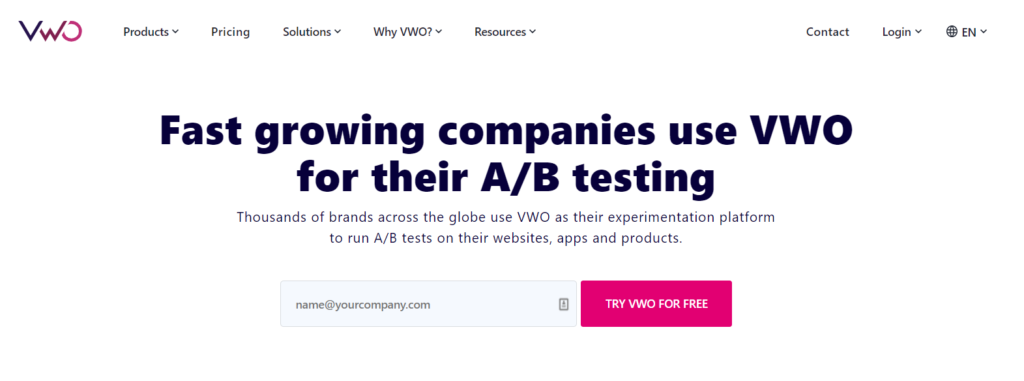
With VWO, you can make design changes without writing any code, run multiple tests, and implement changes from a single platform. As such, VWO is a great tool to use when you have hundreds of pages you need to optimize.
As you can see from the picture above, thousands of brands use VWO to run A/B tests. The following image shows how these brands have used VWO to improve their website, apps, and products.
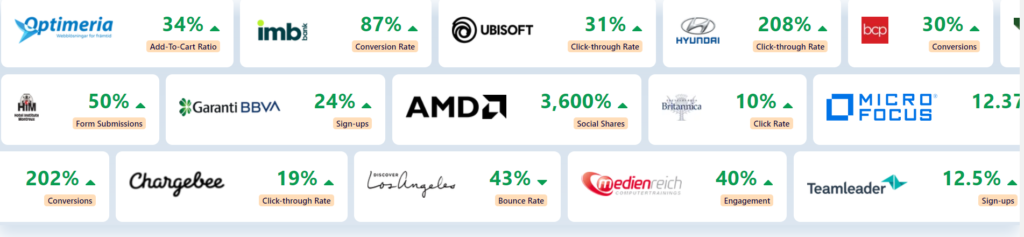
As you can see, brands are leveraging VWO’s A/B testing and conversion rate optimization platform to:
- Improve add-to-cart ratios
- Boost conversion rates
- Boost click-through rates
- Uplift social shares
- Decrease bounce rates
- Increase engagement
- Increase sign-ups
One of VWO’s greatest attributes is its customer service team. When I had any questions about the platform, they were quick to respond and find a solution for the issue I was facing. Furthermore, the platform is extremely easy to learn and use.
Pricing
In terms of pricing, VWO has three different plans. However, you’ll need to contact them to request pricing for each plan. The three plans are Growth, Pro, and Enterprise. Each plan has the same features as the previous tier plan plus additional add-ons.
5. Lucky Orange
Lucky Orange is an all-in-one conversion rate optimization tool that uses session recordings, dynamic heatmaps, form analytics, conversion funnels, and much more.
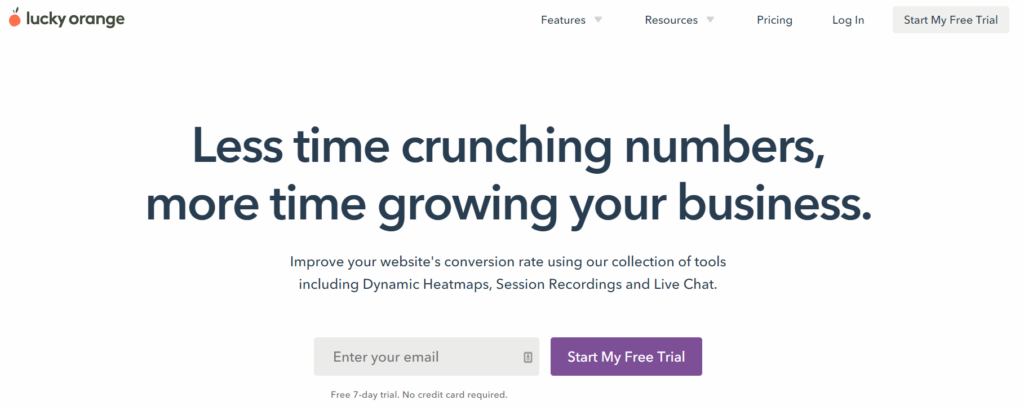
If you’re just getting started with CRO on your website, Lucky Orange is an excellent tool because it offers everything you need to get a clear understanding of how customers interact with your website.
The inside look at real visitor sessions helps you skip months or years of research and jump right to optimizing your website to increase revenue. Lucky Orange will provide the data you need to optimize your website confidently. Furthermore, you’ll be able to build loyalty by improving your offerings based on what your visitors value.
Pricing
Lucky Orange has six different pricing options:
- Free – $0/month
- Starter – $10/month
- Small Business – $20/month
- Medium – $50/month
- Large – $100/month
- Enterprise – Inquiry Needed
Each upgraded plan offers more websites being monitored, more member seats, and more pageviews per month.
6. Google PageSpeed
Google PageSpeed Insights shows you how fast your website loads on desktop and mobile devices.
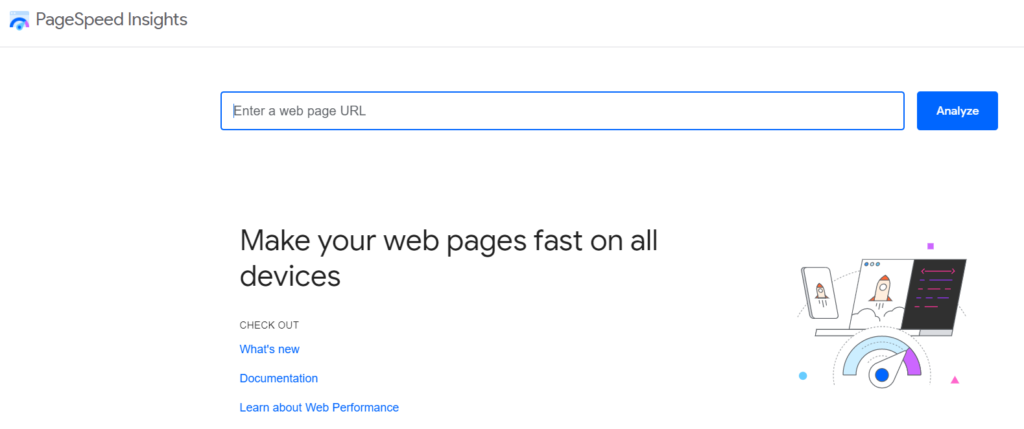
Furthermore, PageSpeed Insights provides suggestions on how your website can be improved in terms of speed. How fast your website loads is extremely important. This is because faster pages are much more efficient and provide a much stronger on-page user experience.
In fact, over 25% of users will exit your website if a page takes longer than three seconds to load. As such, you may not even get a chance to convince website visitors with your landing page before they leave if your website is too slow.
A primary reason why your website is loading slowly is because of a high volume or resolution of images. For this reason, it’s important to optimize all the images on your website.
Pricing
Google PageSpeed Insights is 100% free to use. For this reason, I highly recommend taking advantage of the service it provides and making your website as fast as possible.
7. Google Analytics
Google Analytics is the most widely used web analytics tool with over 28 million website installations.
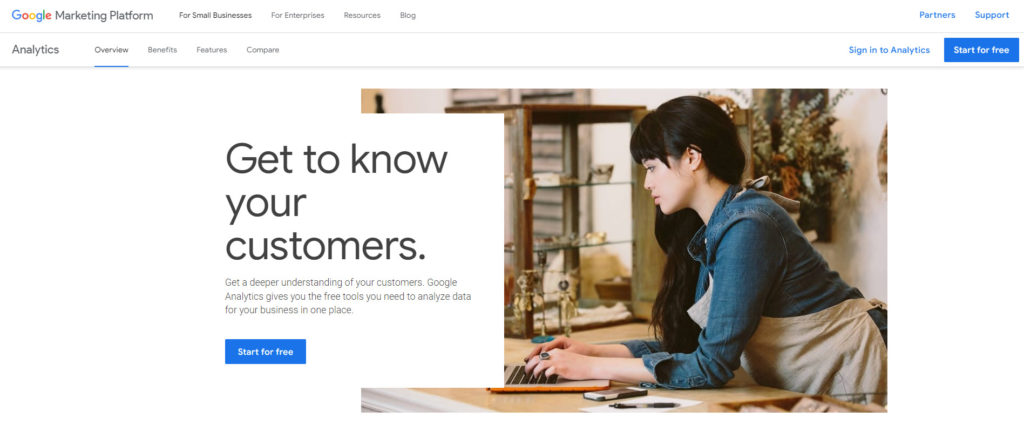
This is because Google Analytics is free and provides a lot of valuable data you can use to optimize your website. With Google Analytics, you can track website activity, traffic sources, and conversion rate goals in real-time.
It also shows common metrics such as sessions, session duration, new users, bounce rates, and average engagement time. As such, I highly recommend using Google Analytics and making use of all its free features.
Pricing
As I mentioned, Google Analytics is completely free. However, Google does offer a paid version called Google Analytics 360. Google Analytics 360 is strictly for large enterprises since it costs $150,000 per year.
8. Google Optimize
Google Optimize is built off of Google Analytics and allows you to optimize each and every user experience.
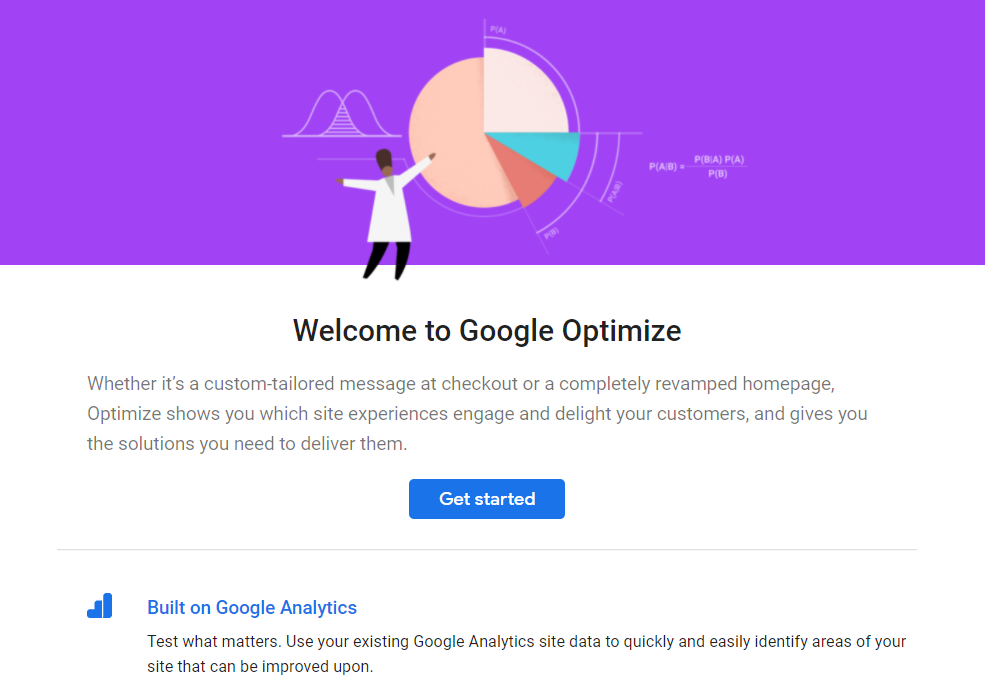
Furthermore, Google Optimize gives you the ability to test variants of different pages to see how they perform an objective that you can specify. Then, Optimize will monitor the results of your experiment and provide feedback on which variant is the most effective. For example, you test new website designs, content, and layouts with certain subsets of your visitors.
As I mentioned earlier, Optimize uses Google Analytics to measure your experiments and measure your Analytics goals as experiment objectives. In addition, you can serve experiments to defined groups of users that you’ve set as Audiences in Analytics.
Pricing
Google Optimize is completely free. As such, you allowed up to five simultaneous experiments, up to 16 multivariate testing objectives, and up to three preconfigured experiment objectives.
9. Sniply
Sniply offers a custom URL shortener that adds a call to action to the footer of any page you share on Facebook or Twitter.
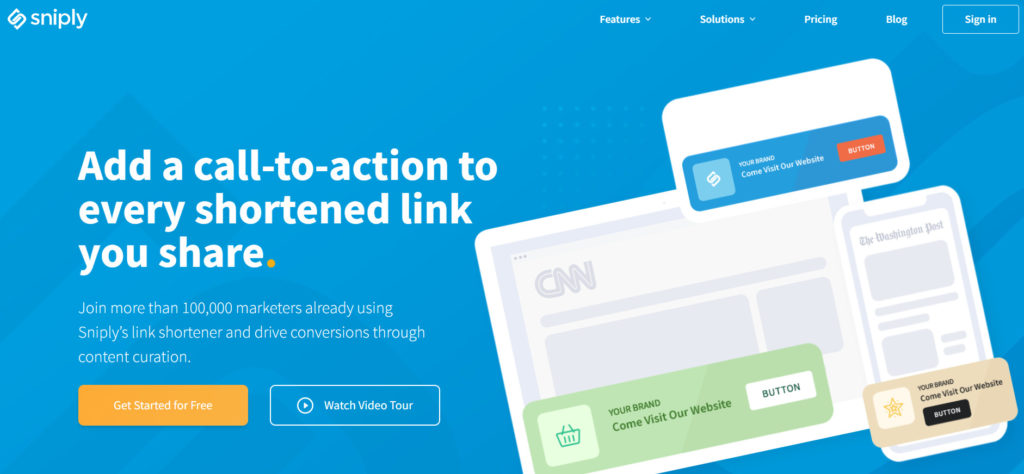
The CTA button redirects users back to your own website, reducing lost visitors to help improve your conversions from your social media marketing efforts. Sniply also includes A/B testing tools and performance tracking. Sniply Analytics tracks a variety of vital link metrics, such as link clicks, time spent on-page, and interactions with your custom call to action.
If you constantly find yourself going over the character limit on social media posts or if you just want to keep everything looking clean, shortened URLs can enhance the content you share.
Pricing
Sniply offers four unique pricing tiers, each one with a monthly and annual plan.
- Basic (5,000 clicks/month) – $29/month or $300/year
- Pro (20,000 clicks/month) – $79/month or $729/year
- Business (50,000 clicks/month) – $149/month or $1,500/year
- Agency (250,000 clicks/month) – $299/month or 3,000/year
10. Heap
Heap is a tool that collects real-time web analytics data about client-site interactions. These interactions include pageviews, form submissions, clicks, and change events.
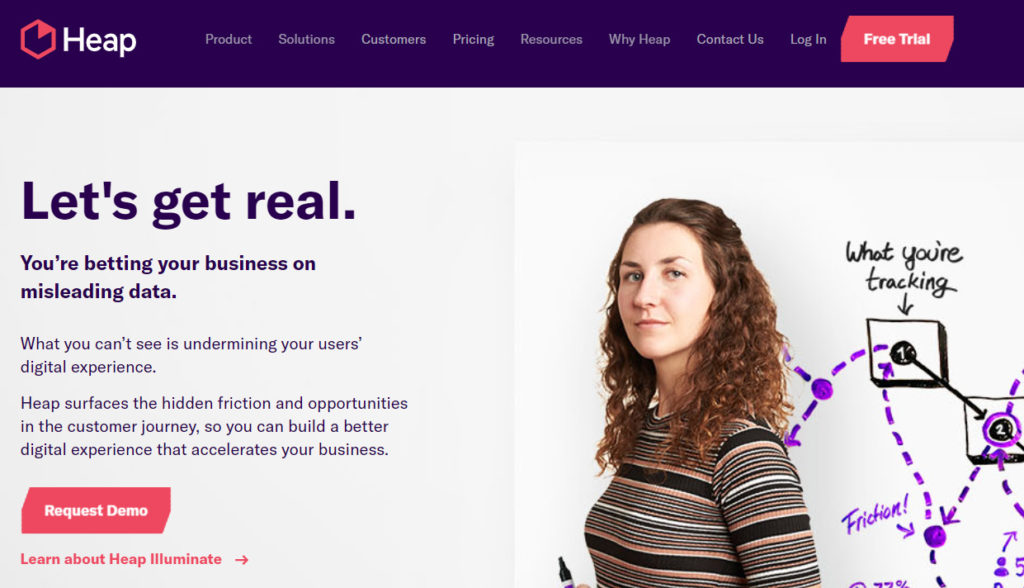
The most powerful feature about Heap is that it automatically captures user interactions in your app and website. As far as use cases go, Heap is excellent for tracking common metrics such as sessions, pageviews, and form analytics like form submissions, field changes, and clicks.
With Heap, you’ll be able to fully understand how visitors use and engage with your website.
Pricing
- Free – 10,000 sessions/month
- Growth – 500,000 sessions/year ($3,600/year)
- Pro – Contact Heap to inquire
- Premier – Contact Heap to inquire
11. Popupsmart
Popupsmart is the perfect solution for new startups that want to increase conversions.
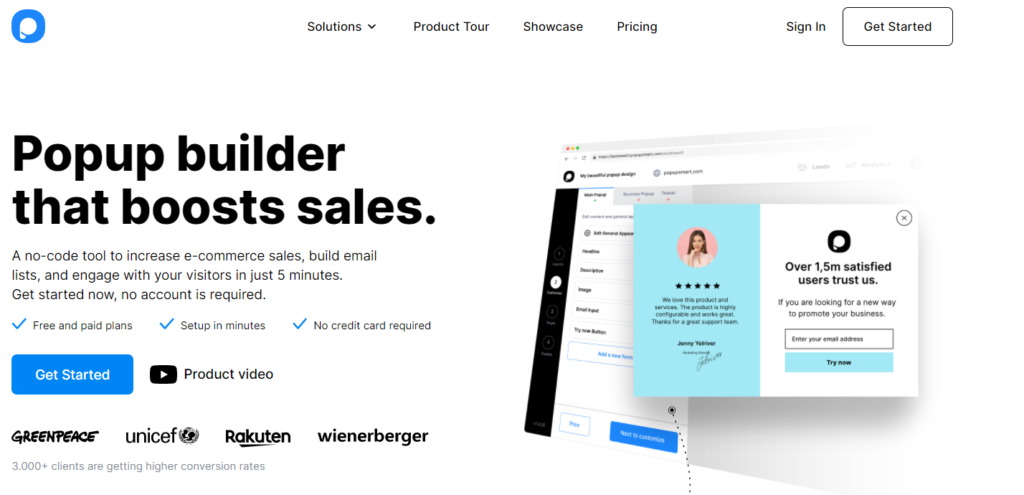
Unlike other conversion rate optimization popup tools, Popupsmart is straightforward and easy to use. With only five to ten minutes of your time, you can create the ultimate popup. Furthermore, you can launch a popup based on virtually any behavior you can think of. The templates also look attractive and actually convert.
To increase sales conversions with Popupsmart, you can:
- Create exit popups that prevent cart abandonment
- Redirect users to high converting pages
- Offer coupons and other incentives
- Convert new visitors with a discount code
You can also use Popupsmart to collect leads and connect with visitors.
Pricing
Popupsmart offers four different pricing plans:
- Free ($0/month) – 5,000 monthly pageviews
- Basic ($24/month) – 100,000 monthly pageviews
- Pro ($66/month) – 500,000 monthly pageviews
- Expert ($108/month) -1,000,000 monthly pageviews
Furthermore, each paid plan allows for unlimited websites and popups.
12. Plerdy
Plerdy is a comprehensive conversion rate optimization toolkit that offers a wide range of features to help you increase your conversion rate.
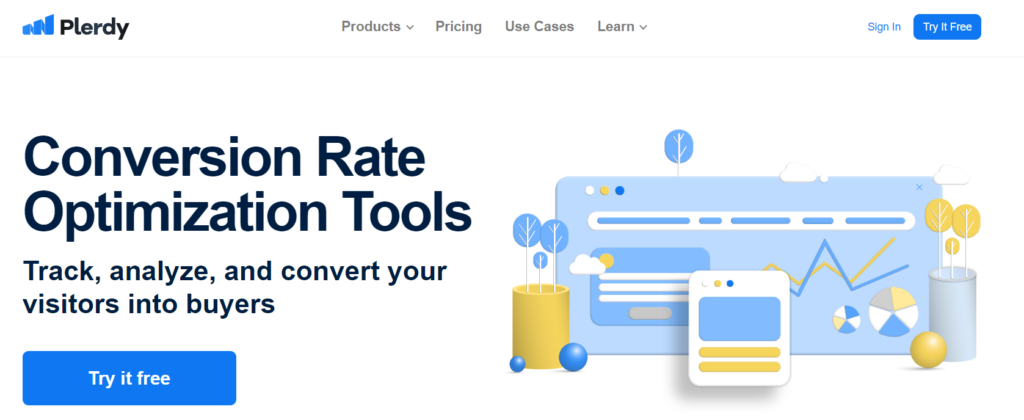
As such, Plerdy provides:
- A heatmap
- An SEO checker
- Session replays
- Event tracking
- PopUP forms
- Sales performance
- A conversion funnel
- A net promotor score
This all-inclusive suite of services allows you to create an in-depth picture of your website. You’ll be able to see exactly how users are interacting with different elements on your website and determine which factors are hurting and helping conversions.
The session replay and heatmapping tool allow you to see exactly what visitors are doing each visit. Furthermore, the popUP forms can help turn visitors into customers. Plerdy’s conversion funnel will also show you exactly which parts of your funnel are causing leads to drop out.
Pricing
Plerdy offers a free 14-day trial for each of its product offerings. Furthermore, Plerdy has three different package offerings: All in one, SEO, PopUP, and Enterprise.
Within each product offering, there are different pricing tiers based on how many page views you want Plerdy to track every day. However, the most popular option is the All in one Business offering that costs $47/month billed annually.
13. Instapage
Instapage is a CRO tool that allows you to create highly optimized landing pages made to convert.
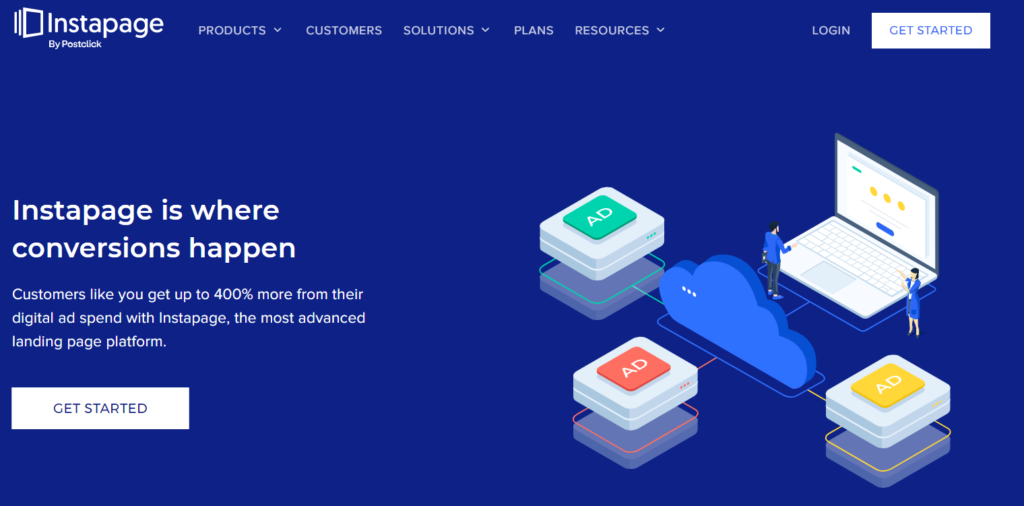
The page builder helps you create relevant, on-brand, and mobile-responsive landing pages without the need of a developer. As such, Instapage makes it extremely easy to create high-converting landing pages.
Once your landing pages are created, you can use Instapage’s additional CRO features like the heatmapping tool and analysis tool to personalize landing pages. This way, you can customize the landing page based on different target audiences to boost conversions.
Pricing
Although Instapage offers a custom pricing offering depending on your needs, monthly pricing for the standard plan is $299 per month. If you were to pay annually, the cost would reduce to $199 per month.
14. Tars
Tars is a chatbot creation tool that can increase conversions by making your landing pages more ‘conversational’.
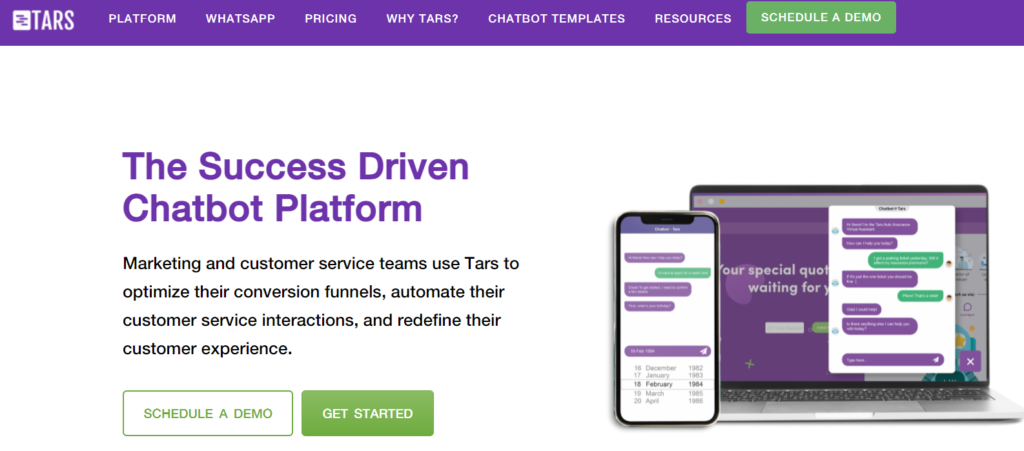
According to Tars, chatbots can increase your conversion rates by 50% to 200%. As such, they’re becoming a standard feature on modern websites.
Chatbots are an excellent way to make your landing pages more engaging and interactive. Luckily, Tars makes it simple to install chatbots on your website. Tars offers a variety of chatbot templates for a range of industries such as finance, healthcare, travel, and can also be used to build WhatsApp chatbots.
Pricing
In terms of pricing, Tars has three different price tiers: Business, Premium, and Enterprise. Although you have to reach out to Tars to request pricing information, the prices are typically around $100, $400, and $900, respectively.
15. OptimizePress
As the name suggests, OptimizePress is a CRO toolkit exclusively for WordPress.
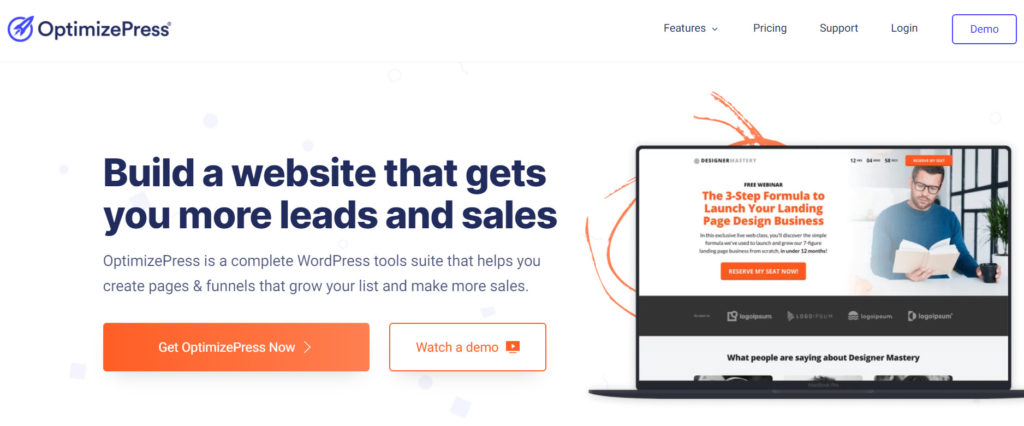
OptimizePress is a code-free platform that allows you to create beautiful landing pages and marketing funnels. Furthermore, you can run A/B tests to determine which elements, widgets, and layouts have the most conversion power.
A few of the different pages you can create are:
- Sales and offer pages
- Checkout pages
- Upsells and downsells
- Lead and sales funnel
- Stats and split testing
- Optin and landing pages
Other pages include waitlist pages, thank you pages, email confirmation pages, and so forth. As you can see, OptimizePress ultimately transforms WordPress based websites into conversion machines.
Pricing
OptimizePress offers three different pricing tiers:
- Essential – $99/year
- Suite – $199/year
- Agency Standard – $399/year
Essential allows you to install OptimizePress on one website, Suite allows 20 personal websites, and Agency Standard allows 20 client sites.
Now It’s Your Turn
I hope you enjoyed my ultimate guide on the top 15 conversion optimization tools for 2022.
Now I’d like to hear from you: which tool from today’s guide are you going to test first?
Are there any tools I forgot to mention?
Either way, let me know by dropping a quick comment below.




