In the current competitive online shopping environment, having a smooth and seamless ecommerce website is the difference between success and failure.
As such, the average shopping cart abandonment rate of online shoppers is nearly 70%. So for every 100 users that add a product to their cart, 70 of them will leave the website without completing the purchase. Furthermore, they aren’t likely to come back either.
So, it’s imperative that your ecommerce store offers a flawless purchase experience that drives sales and reduces friction.
In this in-depth guide, I’ll discuss:
- What causes purchase friction
- How to eliminate friction on your ecommerce site
- Examples from the best ecommerce stores in the world
- and much more
Let’s jump right in.
What Causes Friction on Your Ecommerce Site?
Friction occurs when a customer’s flow is disrupted, and something distracts or discourages them from making a purchase.
Simply put, friction is anything that gets in the way of conversions.
These obstacles can include unexpected costs and fees, slow or nonexistent estimated delivery times, lengthy checkout processes, and so forth.
Any number of things can cause the customer to ultimately leave the website without completing a purchase. For this reason, you need to ensure the entire customer journey from start to finish is polished and effortless.
Since anything and everything has the potential to cause friction, I’ll discuss the 23 top causes of friction and how to eliminate them.
This way, your ecommerce store will be a better fit to drive conversions and maximize revenue.
23 Ways To Eliminate Friction on Your Ecommerce Store
Now, let’s dive into the 23 top causes of friction on ecommerce stores and how to eliminate them. I recommend slowly implementing the most optimal strategies for your store rather than quickly and aimlessly trying to execute them all at once.
1. Provide Shipping Transparency
Approximately 53% of online shoppers won’t make a purchase if they don’t know when it will arrive. For this reason, you must provide precise shipping costs and estimated delivery dates. Furthermore, it’s crucial to offer reasonable shipping prices. Higher than expected shipping costs will cause immediate friction, and the shopper will most likely exit your website.
So, I recommend testing if offering free shipping impacts your ecommerce store’s conversion rate. If you want to keep the same margins, you can add the shipping cost to the price of the items in your store.
All in all, your ecommerce store should offer:
- Multiple shipping options
- Delivery estimates
- Next-day or two-day shipping for high intent buyers
- Fair pricing
Lack of shipping information is a significant bottleneck for ecommerce stores. For first-time visitors, they will inevitably leave your store and shop elsewhere if your shipping information isn’t clear and sensible.
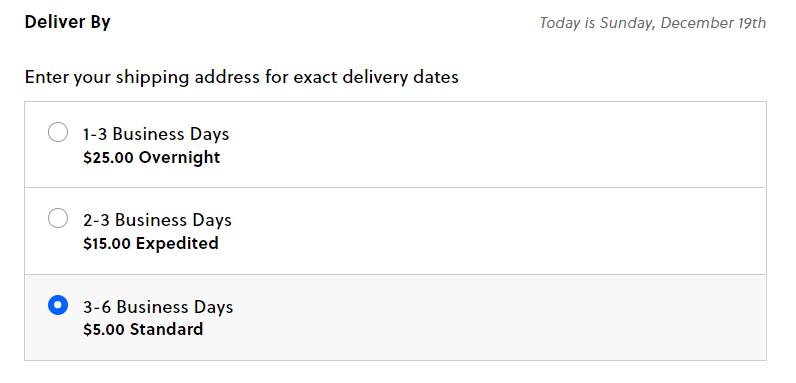
The image above showcases how JCrew offers its shipping on the checkout page. As you can see, they have several different shipping options that are all reasonably priced. Furthermore, they provide delivery estimates and even an overnight option.
2. Be Upfront About Costs and Fees
Another factor that causes friction on ecommerce stores is unexpected costs and fees. As customers check out, you don’t want to show any fees such as taxes spontaneously. Instead, you should communicate all fees and costs to shoppers as early in the purchase process as possible. In fact, I recommend showing the total fees on the cart page.
Furthermore, you can also utilize real-time shipping and tax calculators to provide an accurate estimation before the final checkout page.
Let’s take a look at how JCrew displays the total price on the cart page.
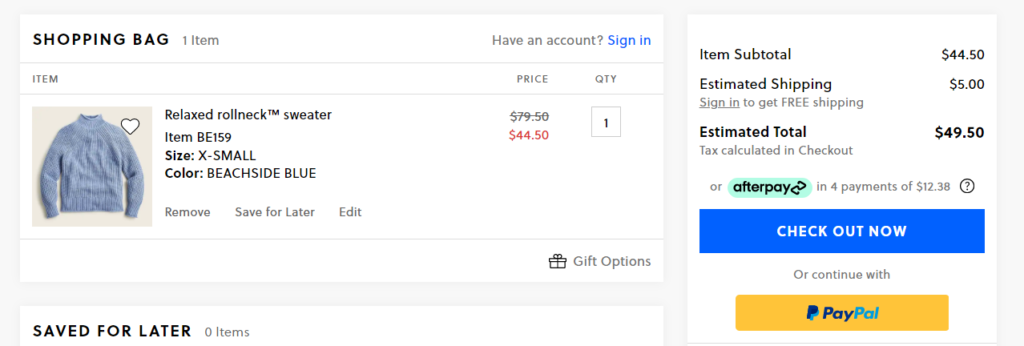
JCrew does a fantastic job at providing transparency about the total costs. The add to cart page displays the estimated shipping cost and estimated total. Furthermore, they explain that tax is calculated during the checkout because tax rates depend on the customer’s location.
3. Provide Flexible Payment Options
If your ecommerce store doesn’t have flexible payment options, many of your potential customers won’t be able to make a purchase. As online shoppers are getting ready to make a purchase, they’ll want to use their preferred payment method.
So, your commerce store should offer all the major credit cards and third-party payment systems like PayPal and Apple Pay. Furthermore, you can provide installment plans for customers who prefer to make fixed interval payments.
Ecommerce store owners that can diversify their store’s payment methods are better equipped to drive conversions and encourage returning customers.
4. Incentivize the Purchase
Nowadays, online shoppers are savvier than ever before. This means that they will actively browse around different stores for better deals on the items they want.
For this reason, great promotions to offer are:
- Coupons
- Free shipping specials
- Volume discounts
- Add-on offers in the cart
This way, customers will be incentivized and more willing to complete the purchase. They will also be more convinced they are getting the most value with their money.
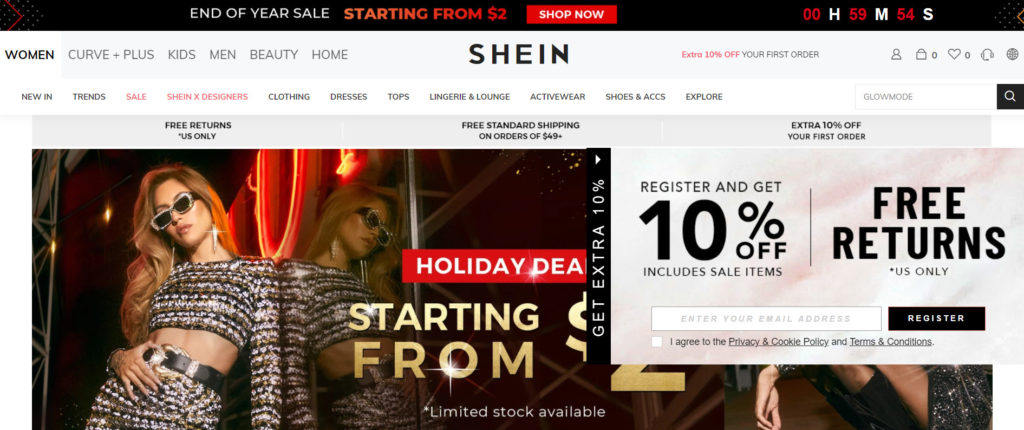
Ecommerce apparel behemoth, SHEIN, offers a flurry of different promotions on their homepage. SHEIN is already known as a discount retailer, so visitors will be completely convinced to make a purchase when you offer even more discounts.
5. Don’t Deley Order Confirmation
If your ecommerce store’s checkout process includes a manual review to prevent fraud, consider automating your order flow and fraud review. Customers who make a purchase and are forced to wait while their order confirms will be confused and anxious. Instead, the order should be instantly confirmed once the customer checks out and their payment method is accepted.
No online shopper wants to wait an unreasonable amount of time just to be told their order wasn’t confirmed.
6. Solidify Post-Purchase Experience
Although it’s often overlooked, your customer’s post-purchase experience is just as important as the pre-purchase process. An efficient and unclear post-purchase process will cause friction, complaints, and possibly returns.
So, it’s important to provide:
- Real-time order status information
- Clear shipping updates
- Up-to-date information
- Immediate order confirmation emails
- A reasonable return poilicy
Without these crucial post-purchase qualities, it can damage the perception of your brand in your customer’s eyes and prevent them from making future purchases.
A smooth and frictionless post-purchase experience will increase your brand value and your reputation among your customers.
7. Create a Smooth and Uncluttered Checkout Page
Your checkout page should only have one goal: To make it as easy as possible for customers to fill in the necessary information to complete their checkout.
A checkout experience that’s lengthy and complex automatically hinders shoppers from completing their purchase. So, provide a clean and concise checkout page that doesn’t include any intrusive popups or links to other places on your store.
It would be best to reduce the number of steps and pages and include only necessary information. Each textbox should be clearly labeled, so customers know what information they need to fill.
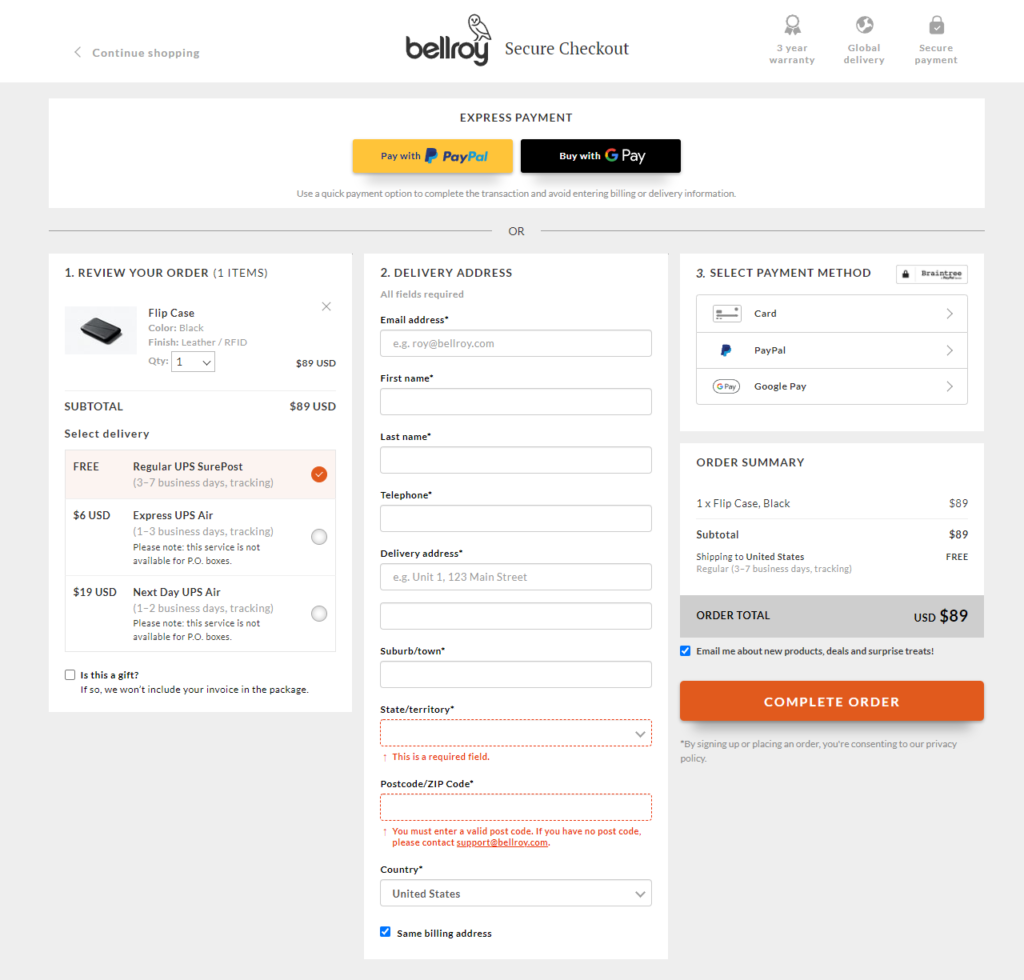
A great example of an effective checkout page is shown above. Bellroy’s checkout process uses a single-page layout where every section is clearly defined and easily accessible.
8. Reduce Checkout Requirements
To reduce the amount of friction on your ecommerce store, it’s essential to have quick and easy checkout options. Rather than forcing visitors to register an account on your website, I recommend offering guest checkouts.
Then after the checkout is completed, you can ask the customer if they’d like to save their information by creating an account.
In addition to offering a guest checkout, you can also provide an incentive for registering an account. For example, many ecommerce stores offer free shipping if the customer registers an account. This way, customers who aren’t in a rush can be rewarded for creating a profile on your ecommerce store.
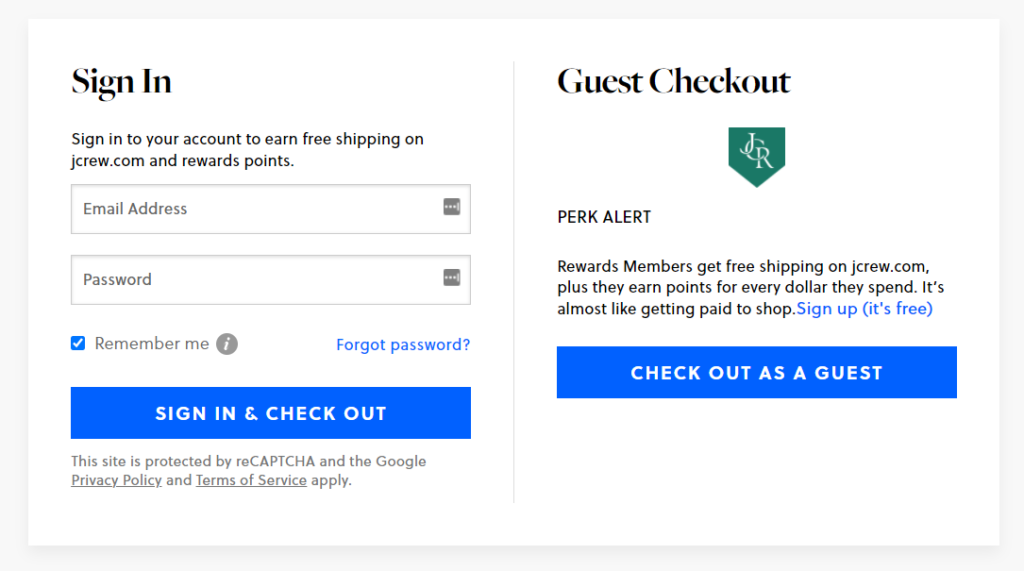
As you can see, JCrew offers a guest checkout and a free shipping incentive if customers do choose to create an account.
Another checkout option you can offer is implementing a system where users can log in using a social account like Google, Facebook, or Twitter. This way, their information and user profile will be saved, but they can also checkout with only a single click.
9. Improve Website Speed
Your website’s speed is a critical factor in user experience and converting purchases. In fact, around 70% of online shoppers admit that page speed impacts their purchasing decisions from an online retailer.
Furthermore, 57% of visitors are likely to leave your website if load times are longer than 3 seconds. As you can see, having a fast and efficient website is more than essential for online retailers nowadays. The elements that are likely causing slow loading times on your store are high-resolution banner and product images.
Ecommerce stores with many products have to load images for each product, decreasing page speed. For this reason, I recommend compressing the images on your website using an image compressor application.
Image compressors reduce the file size of your images without sacrificing quality. This way, desktop and mobile browsers can load onto your website faster.
Additionally, you can also use a theme that’s designed for performance. For example, the Turbo theme on Shopify focuses on decreasing page-load times and providing an enhanced mobile browsing experience.
To check your website’s speed, you can use GTmetrix. GTmetrix will scan your website and provide a speed rating and how you can make improvements.
10. Critical Form Fields Only
Whether it’s a newsletter form, contact form, or opt-in form, you should use the least amount of form fields as possible. As such, only include the necessary fields.
It would be best if you only made the visitor enter their email address for newsletter discount forms. Then, you can collect further information in the future through surveys, additional offers, and calls to action.
For contact forms, I recommend asking for their name, email, and query. It’s unnecessary to ask for additional information such as telephone number or address since it won’t be relevant or needed to answer their question.
11. Offer An Extensive Search
As customers are browsing your website for items, they may end up needing a search bar to find precisely what they need. For this reason, it’s essential to offer a robust search bar that’s easy to use and find.
Let’s take a look at how Apple offers its search function.
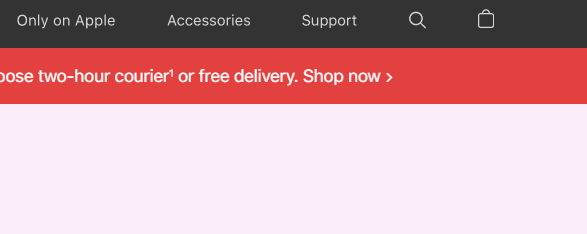
As you can see, their search icon is listed on the top navigation bar.
Once you click the icon, this menu appears:
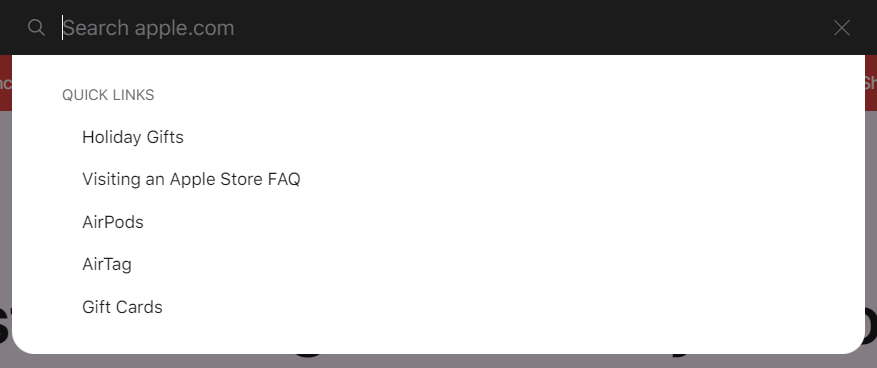
Apple’s search bar is wide, which allows users to type in and clearly see lengthy search queries. In addition, they even have ‘Quick Links’, which are most likely common search queries.
Let’s see what happens as I start typing a query in.
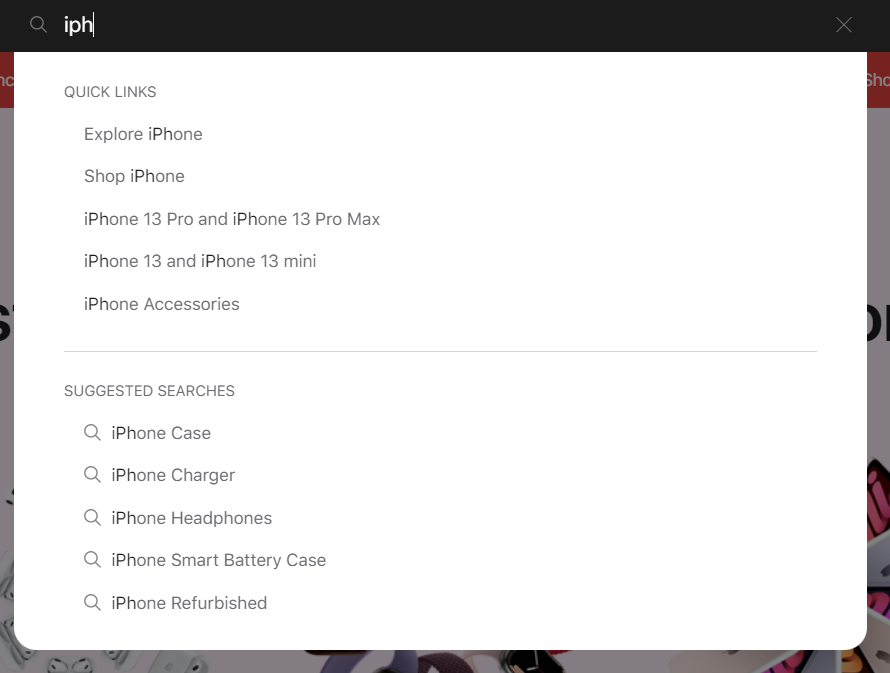
So, your ecommerce store should offer a similar search function to Apple’s. It should be easy to find, offer helpful features, and allow customers to find precisely what they need.
12. Offer Low-Click Journeys
Although it’s important to have high-quality products that customers want, it’s also important to ensure it isn’t difficult or time-consuming to find the items.
In fact, 94% of online consumers say that online marketplaces should be easy to navigate. As such, your ecommerce store should offer intuitive navigation and have product categories that make sense. Every product should be listed under an accurate collection, and no products should be hidden or hard to reach.
A low-click customer journey eases friction, makes the customer less anxious, and provides better conversions for your ecommerce store.
To provide an even lower-click journey, you can also offer 1-click orders. Amazon is known for its 1-click order system, allowing customers to instantly purchase an item on a product page. Although there is no magical number for how many clicks your customer journey should have, focus on a coherent navigation menu and a consistent design that makes it easy for customers to find what they need.
13. Personalize Your Customer Experience
According to Epsilon, 80% of shoppers are more likely to complete a purchase when brands offer personalized experiences. As such, personalization is another vital step in removing friction from your customer experience journey.
To create personalization on your ecommerce website, you can:
- Create offers based on user behavior
- Display products or campaigns based on user location
- Offer upsells and cross-sells
- Personalize your opt-in campaigns and emails
Ecommerce personalization is all about creating a more tailored experience for your website visitors. By serving personalized content, you can increase your revenue and improve customer loyalty.
As such, you can display different products, deals, or offers depending on:
- The items placed in the shopper’s cart
- Product pages the user visited
- Number of products in the shopper’s cart
- and much more
Personalization relies on retrieving data from the visitor and providing dynamic experiences.
14. Cater To Cross-Device Shoppers
Nowadays, people usually have two or more devices they use on a regular basis. As such, friction can occur when they switch devices and browse your website again, but lose their product browse history or the products they had in their cart.
For this reason, it’s important to save user information as they switch from device to device.
15. Prioritize Mobile Experience
In an age where mobile phones are even more popular than computers, your ecommerce store must prioritize a seamless mobile experience. With over 5.22 billion unique mobile phone users globally, it’s predicted that mobile sales will make up around 73% of total ecommerce sales.
For this reason, your ecommerce website needs a mobile experience that is easy to navigate and well-designed.
16. Clearly Show Products Added to Cart
Another form of friction that is prevalent in ecommerce stores is unclear signals when a customer adds a product to their cart. When a shopper isn’t sure if the product was added to their cart or not, they’ll need to inspect the cart before continuing to shop. As such, this causes irritation and frustration in online shoppers, and they may abandon your store.
So, it’s essential to provide a clear signal when a user adds a product to their cart on your ecommerce store. Rather than only showing the number “1” on their cart icon, you can input a notification that briefly appears and says “1 Item Added to Cart”. This way, the customer will be entirely sure that their item is saved in their cart, and they can continue shopping as they wish.
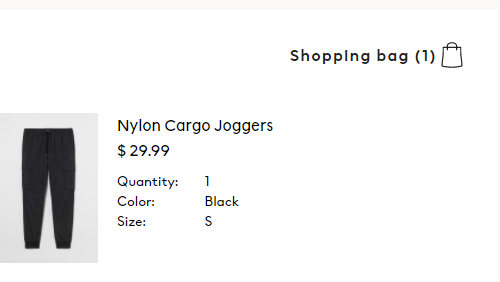
H&M does an excellent job at displaying when a product is added to the cart. When you add a product to your cart on H&M, a notification banner will appear that shows the exact product you added to your cart.
This way, you can double-check if you added the correct item and have confidence the item will be in your cart when you’re ready to checkout.
17. Improve Website Design
Although the design of your website needs to match your brand image and aesthetic, it’s important to offer a clean and uncluttered design.
For design inspiration for your own ecommerce store, I recommend looking at Allbirds.
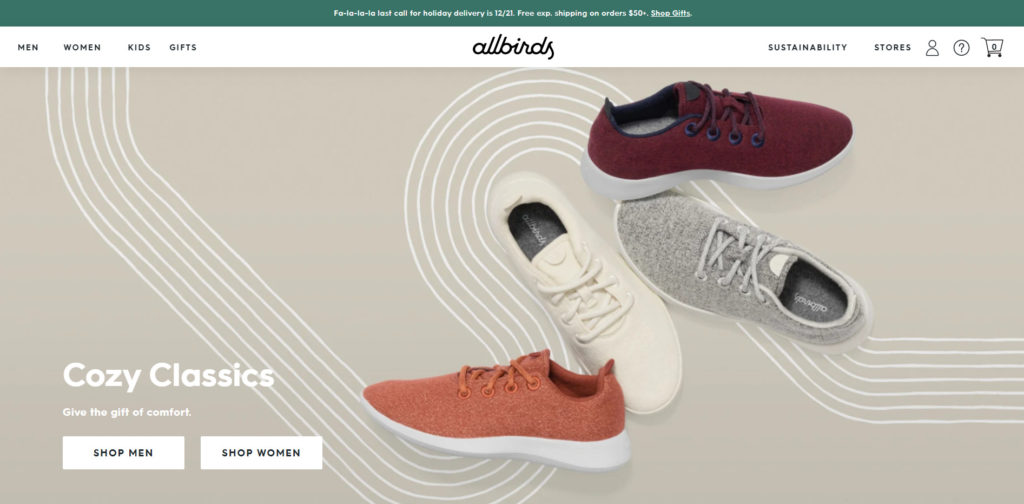
The Allbirds website uses a bountiful amount of clever copywriting, quality images, and design choices. To summarize, it’s simple in nature but comprehensive in utility. The homepage takes you through the best-selling products and gift ideas to how the shoes are made and the new arrivals. As such, shoppers are bound to find something interesting and continue their customer journey.
18. Use High-Quality Images
An additional cause of friction on ecommerce stores is low-quality images. Product images that aren’t HD will look unprofessional and won’t allow customers to view the product clearly.
Furthermore, homepage and banner images that aren’t high-quality will make your ecommerce store look untrustworthy. So, make sure each image on your site is vivid, clear, and professional. This way, you can reduce the friction that is caused by poor images.
19. Provide High Value and Unique Product Descriptions
Your ecommerce store’s product pages should be unique and informative. Product pages act as the last sales page a customer sees before deciding to make a purchase. So, your product pages should strive to answer any potential questions a customer may have about the product.
However, it’s essential to prioritize value over fluff. Every detail that’s explained in the product descriptions should add additional value.
20. Accumulate and Analyze Data
Since each ecommerce store is unique, there’s no all-in-one solution to eliminate friction from your specific website. So, an effective method of reducing friction is to conduct an in-depth review of your customers and website. As such, you can email or implement post-purchase surveys that ask about pain points during the customer’s journey.
You can also analyze where users exit most often on your website. Then, you can implement a strategy that reduces friction at these crucial pivot points in your customer journey.
21. Offer Clear Social Proof
The best form of social proof you can offer on your ecommerce store is customer reviews. Online shoppers gravitate towards what other people like, so having clear and genuine product reviews is imperative.
Think about when you shop on Amazon. You most likely only look for 4 or more star products and distinctly neglect products rated under 3 stars. Furthermore, you probably scan through and read the top reviews before purchasing the product.
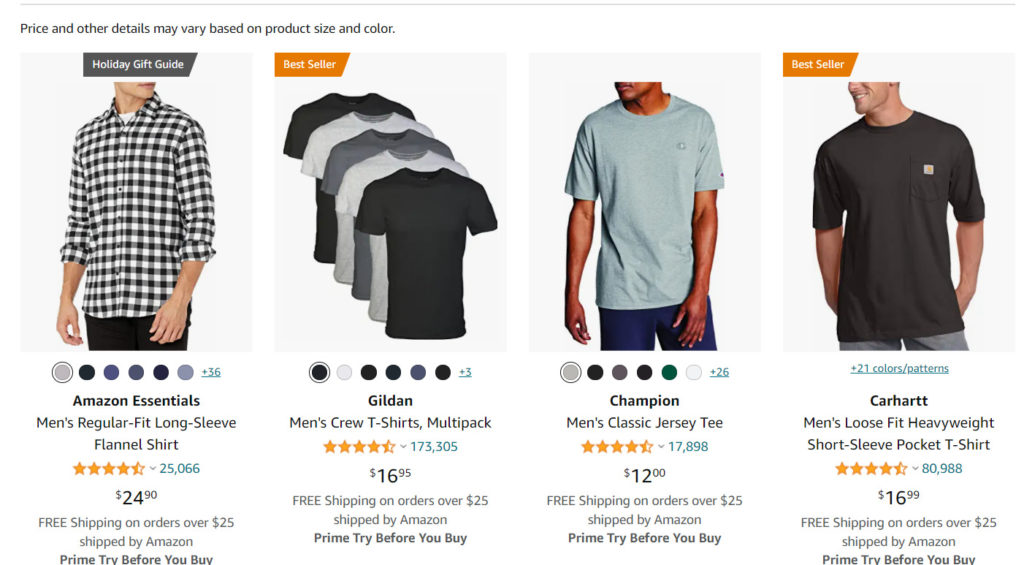
So, make sure the star ratings of each product are clearly displayed on collection pages and next to the product name on the product page.
Furthermore, ensure the layout of the reviews on your website is functional and easy to read.
22. Offer Intuitive Product Filters
If your ecommerce store offers hundreds of products and dozens of collections, it’s important to provide an expansive straightforward product filter function.
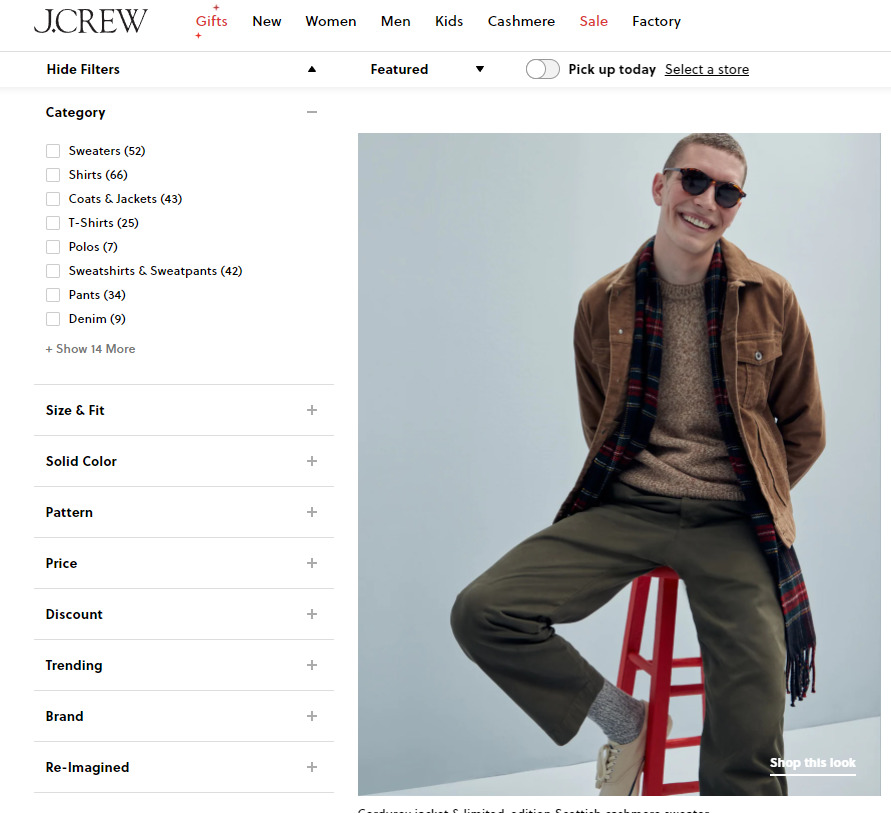
A great example of a comprehensive product filter system is seen on JCrew’s website. JCrew uses an advanced tagging system that allows users to filter their products in dozens of different ways.
23. Provide Easy to Find and Reasonable Store Policies
Nowadays, online consumers are proactive as they’re browsing an ecommerce store for the first time. As such, they may want to look at your refunds and returns policy. This is to ensure purchase protection on their end and the ability to return a product if they choose to.
So, make sure your return policy is fair and easy to find.
Conclusion
I hope you enjoyed this guide on how to eliminate the 23 top causes of friction on your ecommerce site.
Now I want to turn it over to you: Which of the strategies from today’s guide are you going to implement first?
Are there any causes of friction I forgot to mention?
Let me know by leaving a quick comment below!




