In addition to your landing page, you may have “about us” and “contact” pages, blog posts, job listings, or testimonials and reviews. Your website may contain thousands of individual pages—the number is not important. What is important is knowing which pages are the most popular and which pages get the most traffic.
These are the pages you want to hone in on, taking special care to fully optimize them for conversions. Otherwise, your business isn’t going to reach its potential in terms of making as many sales and leads as possible.
“Research shows that companies that take on a structured approach towards conversion optimization are 2X as likely to see a large increase in sales,” reports Lindsay Kolowich of Hubspot.
So, first thing’s first, you need to discover which of your site’s pages generate the most traffic. Then, you need to create a strategy for optimizing those pages using the most appropriate and effective tools.
Which Of Your Pages Are The Traffic Front-Runners?
Often, a website’s most visited pages are its homepage, “contact” page, and “about us” page. But this varies from site to site, and so, you need to assess any website you have on an individual basis.
What tools can you use to do this?
Google Analytics
Use the following process after logging in to your Google Analytics account: Content Optimization > Content Performance > Top Content. This will bring you to your “Top Content” report, which will provide you with the most popular pages on your website based on the following four variables:
- Number of visits
- Number of page views
- The length of time people spend on each page
- And the bounce rate for each page.
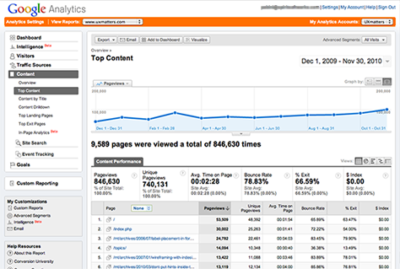
HubSpot
Lindsay Kolowich: “If you’re a HubSpot customer, simply log into your main HubSpot dashboard and go to Reports > Page Performance, then filter the report by Views.
(Pro tip: Click the ‘Optimization’ tab inside of each of your top pages to learn how to further optimize different aspects of your page.)”
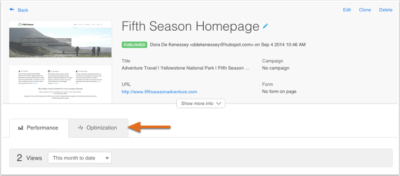
Let’s Optimize Your Most Popular Pages!
Once you know which of your site’s pages garner the most traffic, the next step is to optimize those pages for maximum lead generation and sales potential.
How can you do this?
Once You Get People To Your Page, You’ve Got To Keep ‘Em There

Even if you have tons of people visiting a particular page on your site, if they are leaving right after they arrive, all that traffic is not going to do you any good.
To make sure your site passes what’s known as the “blink test,” here’s what you can do:
- Assess your page’s loading time (the faster the better)
- Design your pages to be clean, simple-to-use, intuitive, and visually appealing
- Make sure each page includes an apparent “next step”
- Focus on improving internal linking, especially by adding more links to the beginning of your content (note: “You can overdo it, so don’t,” says Derek Halpern).
Present Special Giveaways, Offers, Or Opportunities On Your Most Popular Pages
Not everyone who arrives at one of your most popular pages is ready to purchase or sign up right then so you don’t want to do any hard-selling. Instead, you can offer relevant content for lead generation purposes.
And instead of creating brand new content to give away, you can…
- Re-purpose content you’ve already created
- Aggregate smaller pieces of related content and create a series or collection of information.
Check out the pop-up CTA Aquaspresso added to its main blog page:
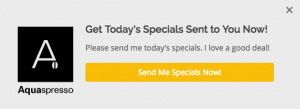
And see the neat idea Eastern International College came up with for its “career services” page:
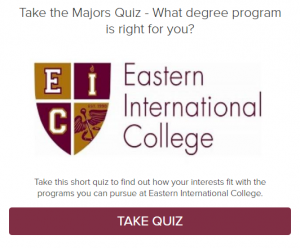
When students visit the college’s career services page, they can take a quick quiz to help them decide which major they should choose.
Which pages get the most traffic on your website? What are you doing to optimize those pages?




