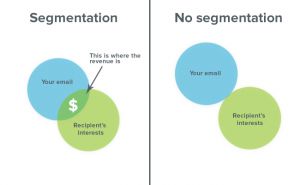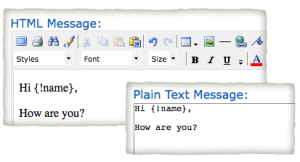Email marketing is important, powerful. That much is undeniable. According to Baydin, an email management service, “The average email user gets 147 messages per day and deletes 71 (48%).” How many emails do you get? How many do you actually open? A significant portion of the emails you receive probably end up deleted or filtered away to no-man’s-land without so much as a glance.
And of the emails you do open, how often do you actually read their content, click their links, or make a purchase? Your response to these questions is probably a lot less often than the senders of these emails would like. Plus, the more emails we receive, the more trigger-happy we become with the delete key.
With 147 emails flooding our inboxes every day, we simply don’t have time to give them all our undivided attention. So we skim, we filter, and we archive. Even the most well-crafted and persuasive emails might garner only a glide-through of their content.
And given the various elements involved with email, including subject lines, calls-to-action, images, and so on, marketers have their work cut out for them when it comes to creating eye-catching, compelling emails—marketers who don’t want to end up in the trash can, that is.
Fortunately, however, “email is a high value, highly scalable, highly testable practice with clearly quantifiable results,” says Cara Harshman of Optimizely. So with a little elbow grease, you can discover how to increase your emails’ conversion rates and in turn, you’ll be able to increase your sales and ROI.
Stay tuned for a list of my favorite strategies for creating highly effective, conversion-grabbing email marketing campaigns.
Create A Subject Line That Pops
You only get one chance to make a first impression. And with email, your subject line is it. If your subject line fails to compel viewers to open your email, then it doesn’t matter how great your copy is or how stunning your images are or how beneficial your offer may be, because your subscribers won’t see any of that. Your email will be left to rot in your subscribers’ trashcans until the seven days have passed when your email will be gone for good.
So what are some tips for creating compelling email subject lines that make people want to read more?

Be Clear And Meet Expectations
 Mallory Mongeon of Email on Acid: “In order to craft a subject line that will have some kick to it, you need to be able to put yourself in your readers’ shoes. Your readers are getting flooded with SPAM on a daily basis and sometimes don’t have the time to separate the wheat from the chaff. That’s why you, as a marketer, need to stay away from ambiguous teasers and tongue-in-cheek titles.
Mallory Mongeon of Email on Acid: “In order to craft a subject line that will have some kick to it, you need to be able to put yourself in your readers’ shoes. Your readers are getting flooded with SPAM on a daily basis and sometimes don’t have the time to separate the wheat from the chaff. That’s why you, as a marketer, need to stay away from ambiguous teasers and tongue-in-cheek titles.
A 2011 case study conducted by AWeber Communications found that a clear subject line gets 541% more clicks than one that’s clever. Clarity is essential to your open rates. Take a tip from MailChimp when they say, ‘When it comes to email marketing, the best subject lines tell what’s inside, and the worst subject lines sell what’s inside.'”
Check out the screenshot below from when AWeber tested the performance of clear subject lines versus clever subject lines, with the clear beating clever for every metric used:
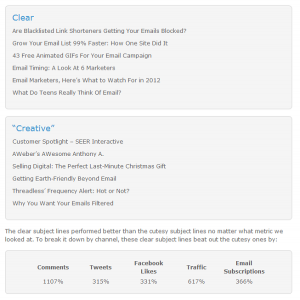
Avoid Certain Words
If you’re like many marketers, you might surmise that ‘free’ is one of the words you should avoid, given how that four-letter F word has developed quite the reputation as a one-way ticket into the SPAM folder. But this is actually a fallacy—or, at least it has become one—as specific words are hardly ever to blame when it comes to triggering the SPAM filter. Plus, blacklisting has become more popular than content-based filtering.
So even though you don’t have to worry about getting SPAM exiled as much as you used to, based on your lexicon, certain words can still turn off subscribers like a bad blind-date with onion breath and a comb-over. ‘Free,’ however, still isn’t one of those words. So what are they?
When it comes to your email subject lines, MailChimp suggests that you steer clear of the following terms:
- Percent off
- Help
- Reminder
And instead, try to focus on words and phrases that…
- convey relevance (weekly updates, newsletter)
- persuade (free, sale)
- indicate time sensitivity or urgency (weekend, final hours).
For example, take a look at the results of a test run by Email Aptitude. Two subject lines, each of which promoted a free shipping offer, were split-test against one another, with the main difference being that one of the subject lines indicated a deadline of when the offer would expire whereas the other subject line did not.

As you can see, creating a sense of urgency by using the word ‘expires’ and providing a date yielded an open-rate increase of 5.25%.
Keep It Short And Simple
According to Adobe, 79% of people who own smartphones access their email using their phones. And considering how subject lines that surpass fifty characters typically are cut off on mobile devices, you want to aim to keep your character count low—think a little less than half a tweet.
Of course, there is no precise number to guarantee optimal results. But as a general frame of reference, check out the chart below to discover which character count range typically yields the highest email open rates (it’s 4-15).
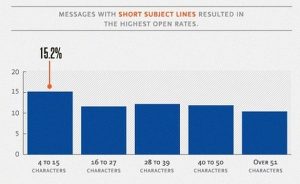
To Personalize, Or To Localize?
That is the question when it comes to your email’s subject line. According to an Econsultancy survey, the vast majority of businesses—94%—felt that personalization was a crucial component of their email success. Other sources, however, have indicated that using too much personalization can actually have a negative impact.
A recent MailerMailer report found that “emails that were not personalized saw an average open rate of 11.5% and those with the subject line personalized saw an average open rate of only 5.2%.” The key is to find your personalization sweet spot, and this is how localization (another form of personalization) can help.
 Mallory Mongeon: “Localization in subject lines is used when targeting an email blast by location. The mega retail store, Target, made good use of this tactic when they tested localization in promotional emails. They did this by identifying which Target stores were close to their recipients’ listed address. The email sent to them featured the name of the subscriber’s local store in the subject line, as well as that store’s telephone number and store-specific links.
Mallory Mongeon: “Localization in subject lines is used when targeting an email blast by location. The mega retail store, Target, made good use of this tactic when they tested localization in promotional emails. They did this by identifying which Target stores were close to their recipients’ listed address. The email sent to them featured the name of the subscriber’s local store in the subject line, as well as that store’s telephone number and store-specific links.
A great example is the email blast Target sent out on May 31st, with a subject line that read, ‘New this week: Check out the deals at your Edina Target Store.’ Adding this small detail will make recipients feel like the email is that much more relevant to them. MailChimp supports this notion as well, as they have seen localization (such as including a city name) improves open rates big time.”
Segment Your Emails And Target Your Lists
Fulcrum Tech: “By dividing your email list into different subgroups, you can send more targeted emails that maximize the relevance of your marketing message for each subscriber. At FulcrumTech, we’ve seen firsthand how implementing an email segmentation strategy can significantly improve our clients’ open, click-through, and conversion rates.
The positive results of email segmentation were also clearly evident in the Lyris Annual Email Optimizer Report, which showed 69% of the survey respondents segmented their email lists. Of this group of email marketers:
- 39% experienced higher open rates
- 34% reported better email relevance
- 28% saw lower opt-out/unsubscribe rates
- 24% generated higher revenues
- 24% increased sales leads
- 24% had better deliverability rates.”
Here are five effective ways that you can segment your lists and deliver more highly targeted emails:
1. Segment By Engagement Level
First, figure out which of your subscribers are active and which are inactive. For example, someone who hasn’t opened any of your emails in the past six months would fall into the latter category. Then, create a “re-engagement campaign” to help refresh your inactive subscribers’ interest in your product or service.
2. Segment By Persona
Creating personae for your primary target audience, including characteristics such as buyer values, personality traits, job title, and gender, is an effectual tactic that helps you develop more relevant and focused content, which leads to an increase in open, click-through, and conversion rates.
3. Segment By Location
If your business has brick-and-mortar storefronts, segmenting by location is especially beneficial, as it allows you to present location-specific deals and offers. Or, if your business deals only in ecommerce, you can present online-specific deals, such as free shipping.
4. Segment By Shopping History And Behavior
What products or services have your subscribers recently viewed on your website? What kinds of offers have they purchased in the past? Using web analytics to discern this type of information can provide you with a clearer sense of what your subscribers are most interested in so you can then tailor your email campaigns and content accordingly.
5. Segment By Form And Cart Abandonment
FulcrumTech: “Whether subscribers didn’t finish filling out a sign-up form or they started shopping and left your website before completing their transaction, create a segment for this group. Perhaps there was a problem with their Internet connection or they were interrupted before completing the transaction.
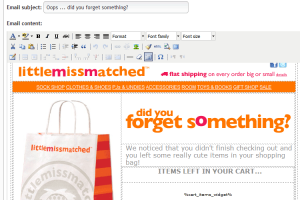
In any case, they were interested enough to start the process with your company, so perhaps a reminder email—or a series of emails – will give them the push they need to complete what they started. As we pointed out in a recent blog, cart-abandonment recovery provides an especially lucrative (yet often overlooked) opportunity for email marketers.”
Create A Visible And Obvious Call-To-Action
When it comes to your call-to-action, less is more. The best calls-to-action are clear, visible, not surrounded by distractions or clutter, and they offer simply stated directions, guiding subscribers about what to do next. The steps following an email’s CTA should also be easy and straightforward because, generally speaking, the more hoops you make people jump through, the more likely they become to give up.
Carly Svetlik of New Breed weighs in with some useful CTA and landing page advice.
 Carly Svetlik: “Narrowing it down to 2 or 3 steps is a reasonable amount, with the first step being some type of ‘click here’ that will direct a prospective buyer to your landing page created specifically for this offer. And by specifically I mean it is clean, clear and contains no additional advertisements or distractions. Landing pages are important because they lessen the steps and make it easier for the reader to redeem your offer.
Carly Svetlik: “Narrowing it down to 2 or 3 steps is a reasonable amount, with the first step being some type of ‘click here’ that will direct a prospective buyer to your landing page created specifically for this offer. And by specifically I mean it is clean, clear and contains no additional advertisements or distractions. Landing pages are important because they lessen the steps and make it easier for the reader to redeem your offer.
Another thing to keep in mind is the speed at which your landing page loads. It should be fast and this will happen if your design is streamlined, for example, you should not be including several animated gifs or high-quality images on this page.
And back to that less is more idea; it’s a good idea to include only 1 CTA per email. By offering two or more things you began to complicate the email and we all know what happens when things get too complicated, right? Helpscout ran an A/B test with a single CTA versus multiple CTAs in an email. They saw a 17% increase in conversion rates from the single CTA email. That’s a pretty good increase so if you’re still having doubts about our last point, set up your own A/B test to see what appeals to your readers.”
Stay Out Of The SPAM Folder
First thing’s first, every email you send has to comply with the CAN-SPAM act, “a law that sets the rules for commercial email, establishes requirements for commercial messages, gives recipients the right to have you stop emailing them, and spells out tough penalties for violations.” If your email does not comply, you can face penalties up to $16,000 for each email that’s sent in violation of the law.
Consequently, while you may already be up to speed on the conditions of the CAN-SPAM Act, the law’s main requirements bear repeating.
The CAN-SPAM Act: A Compliance Guide For Business
- Don’t use false or misleading header information.
- Don’t use deceptive subject lines.
- Identify the message as an ad.
- Tell recipients where you’re located.
- Tell recipients how to opt-out of receiving future emails from you.
- Honor opt-out requests promptly.
- Monitor what others are doing on your behalf. (CAN-SPAM Act, ftc.gov)
If you have any questions or concerns about whether your transactional emails fall in line with the CAN-SPAM Act’s rules and regulations, you can find additional information on the FTC’s website.
Okay, so assuming your emails are up to snuff from the legal standpoint, what else can you do to make sure your messages don’t get canned as SPAM?
Practice Permission Marketing
Earning express permission from your customers is your golden ticket to get into their inboxes, and marketing expert Seth Godin is a huge fan of this strategy.
 Seth Godin: “Permission marketing is the privilege (not the right) of delivering anticipated, personal and relevant messages to people who actually want to get them.
Seth Godin: “Permission marketing is the privilege (not the right) of delivering anticipated, personal and relevant messages to people who actually want to get them.
It recognizes the new power of the best consumers to ignore marketing. It realizes that treating people with respect is the best way to earn their attention.
…In order to get permission, you make a promise. You say, ‘I will do x, y, and z. I hope you will give me permission by listening.’ And then, this is the hard part, that’s all you do. You don’t assume you can do more. You don’t sell the list or rent the list or demand more attention.
You can promise a newsletter and talk to me for years, you can promise a daily RSS feed and talk to me every three minutes, you can promise a sales pitch every day (the way Woot does). But the promise is the promise until both sides agree to change it. You don’t assume that just because you’re running for President or coming to the end of the quarter or launching a new product that you have the right to break the deal. You don’t.”
Use A Reliable ESP
“Email Service Providers (ESP) are evaluated as senders based on the reputation of the Internet Protocol (IP) addresses and domains of their clients,” says Maciej Ossowski. And ESPs with low scores on the IP addresses of their senders have a good chance of winding up in SPAM folders and of eventually getting blocked by the top email providers, including Gmail, Hotmail, and Yahoo! Mail.

Therefore, you need to choose your ESP with care, taking the following factors into consideration:
- Usability
- Customization
- Pricing (should offer a free trial)
- Contracts (doesn’t require more than a month’s commitment)
- Customer support and training
- Compliance with the CAN-SPAM Act (has automatic unsubscribe links)
- List management features
- Detailed reporting
Basically, you want an ESP that sends only solicited emails and prohibits spammers from using their platforms.
Include A Plain Text Version Of Your Email In Addition To HTML
Not following this advice is a typical—but easily preventable—reason why emails often end up in SPAM folders. So if you’re sending HTML emails, be sure to also include a plain text version. Moreover, some of your subscribers may not be able to view HTML emails and a plain text version serves as an alternate viewing option, allowing your emails to be read by more of your subscribers.
Make Like Dalton Trumbo And Get Off The Blacklist
If your email server has been blacklisted, you are going to have a much harder time reliably sending emails. Use one of the following free services to check if your email server has been placed on any blacklists:
If you discover that you have been placed on a blacklist, you need to follow up with the website that put you there, and the services mentioned above will provide you with the information you need to do this.
Whatever You Do, Do NOT Purchase Lists
 Maciej Ossowski of GetResponse: “Have you ever been tempted to grow your list by a million potential customers in no time? Have you been to forums where thousands of ‘targeted leads’ are sold for a few bucks?
Maciej Ossowski of GetResponse: “Have you ever been tempted to grow your list by a million potential customers in no time? Have you been to forums where thousands of ‘targeted leads’ are sold for a few bucks?
Purchased lists are ticking time bombs, waiting to devastate your reputation as a sender. Riddled with dead emails and spam traps, they quickly inform mailbox providers that you break the rules by sending unsolicited emails.
At best, your messages may end up in junk folders. At worst, you may be branded as a spammer. If you still buy email lists, STOP NOW.”
Conclusion
Email has become an essential form of communication, not only with our family, colleagues, and peers but also with the brands and businesses where we frequently browse and shop or search for information.
Consequently, email presents a powerful means for marketers to build relationships with customers and promote new products and services.
But there’s definitely an art to email marketing along with numerous best-practice tips for you to follow to optimize your results, seeing as many factors are at play when it comes to persuading subscribers to open, read, and take action on any given email.
And as one final, super simple piece of advice about how to increase your email conversion rates, simply ask your subscribers to reply.
 Manish Punjabi: “Ask them, ‘What do you think of this?’ They will reply. When you do that, not only does it improve your sender score, but Gmail sees real conversations happening and it moves you into the Inbox instead of the Updates or Promotions tab.”
Manish Punjabi: “Ask them, ‘What do you think of this?’ They will reply. When you do that, not only does it improve your sender score, but Gmail sees real conversations happening and it moves you into the Inbox instead of the Updates or Promotions tab.”
Increasing your email conversion rates doesn’t have to feel like reinventing the wheel. Sometimes, a simple question is all it takes. What do you think?