Running a successful ecommerce business takes a lot of skill. And there are a lot of things you need to stay on top of, like your inventory.
From time to time, however, you may have products that sell out. What do you do then? What’s the best strategy for dealing with out-of-stock merchandise?
Below, you’ll discover a list of basic do’s and don’ts to follow.
Do Be Clear About Product Availability
Products being out of stock is frustrating for shoppers. But what’s even worse is companies being unclear about it.
Sometimes, shoppers add items to their carts, proceed to checkout, fill in all their information only to discover at the final stage of the buying process that the items they want to purchase are unavailable.
For any company that does this, congratulations; you have just wasted your customers’ time. And you’ll be lucky if they shop at your store again.
It sucks when products are out of stock. But you need to let shoppers know right away and make that fact crystal clear. For example, don’t be like Adidas:
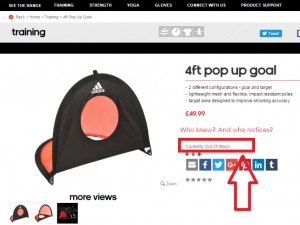
The small, light grey font is hard to read and shoppers may not notice it. There is absolutely no point in trying to hide out-of-stock notifications. Shoppers are going to find out at some point. And to minimize their frustration, the sooner they find out, the better.
So make your out-of-stock messages big, bold, and easy to spot. Another option you have is to grey out the product’s image or its add-to-cart button. Also, be clear about whether an entire product is sold out or if only certain variations of that product are unavailable (e.g. certain sizes or color options).
Do Show Customers Related Items
Even if one or more of your products is unavailable, that doesn’t mean those shoppers looking to purchase your unavailable products couldn’t be persuaded to buy something else instead.
So, on your out-of-stock product pages, try showing shoppers other similar items in your store that they might consider as “second choice” options.
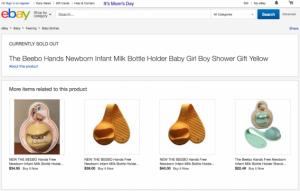
A related item might pique shoppers’ interest and lead them to continue browsing as opposed to leaving your store and searching for the product they originally wanted on another site.
And if you don’t have any other closely related products to show shoppers, try suggesting they look at some of your best-selling items. Running out of inventory is unfortunate. But you don’t have to take forfeiting those sales lying down.
Don’t Remove Out-Of-Stock Items From Your Site Completely
As long as you plan to re-stock your out-of-stock items, don’t take them off your site altogether when they sell out. Removing items completely gives the impression that those items are never coming back, which is confusing for shoppers and may cause them to shop elsewhere for those items.
Plus, removing product pages from your site takes time and effort—time and effort that’s better spent doing other things, especially since you’ll eventually have to spend even more time and effort reinstating those product pages once the products are back in stock.
There are also SEO consequences to consider: “Removing an item from your store doesn’t mean it’s gone from Google’s index. As a result, when customers try to visit this page, they will be greeted by a 404 error,” says Dennis on Blue Stout.

Don’t Redirect Customers To Another Page
This is another way to confuse shoppers, as shoppers may not realize why they are being redirected. So after being sent to another page, they may re-navigate their product search, only to end up being redirected once again.
This navigational back-and-forth only serves to frustrate customers and waste their time. You’re much better off being transparent and clear about your products’ availability.
What do you think of these tip for optimizing your out-of-stock product pages? Do you have any other suggestions? Get in touch and let us know!




