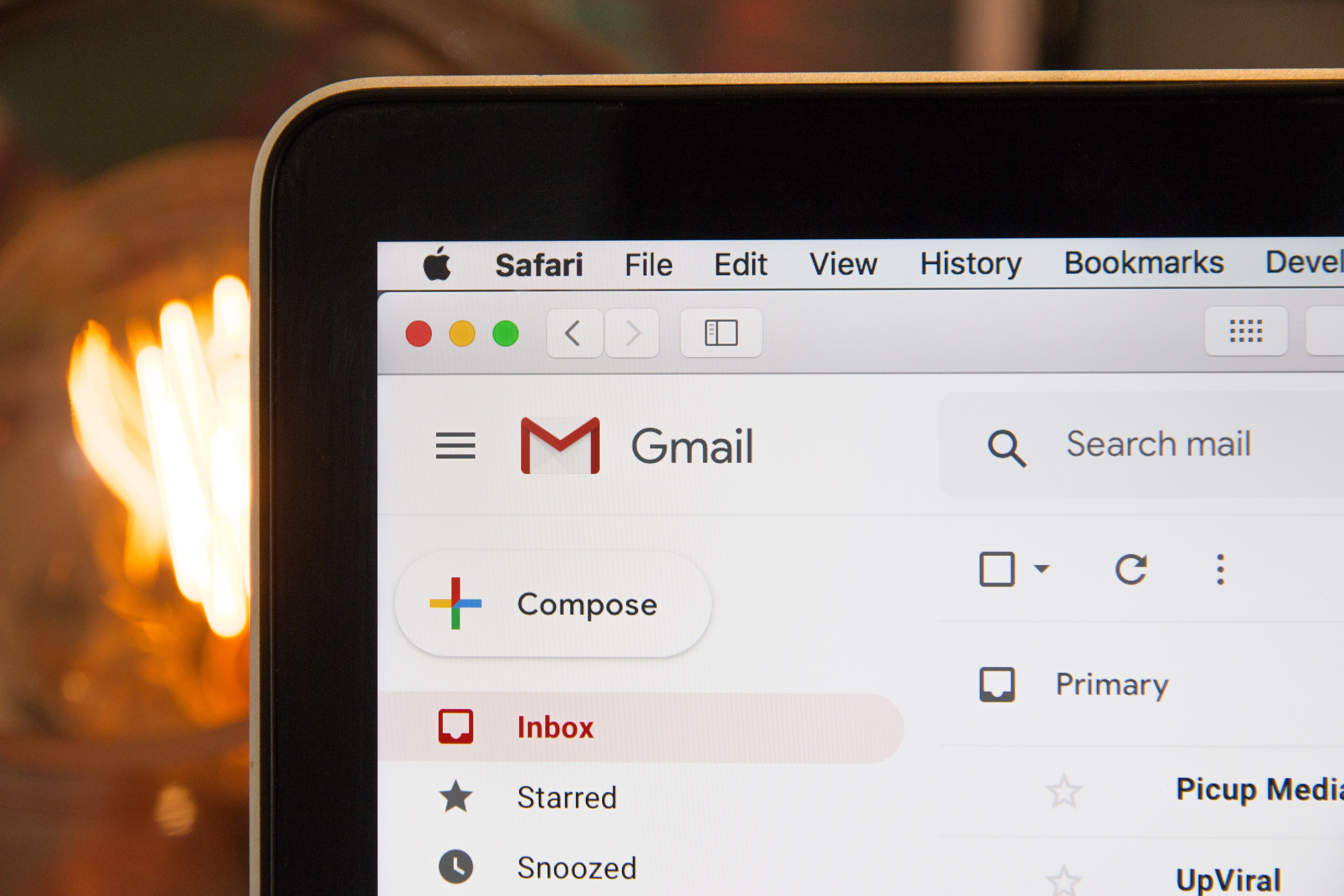Email is the preferred method of communication for many of your customers. An increasing number of people, in general, are using email now. According to the Radicati Group’s Email Statistics Report, there were almost 2.6 billion email users in 2015 and “over one-third of the worldwide population will be using email by year-end 2019.”
That’s huge.
And so, it’s pretty obvious that email marketing holds a lot of potential for businesses to engage with their prospects and customers, building trust, communicating value, and offering special deals and coupons.
However, even if you have the most persuasive copy, a no-brainer offer, and a highly targeted list of recipients, all of that email marketing potential is wasted if your recipients don’t receive your messages because your emails get lost in spam or junk folders.
Below, you will find four tips to improve your email deliverability.
Use Branding In The “From” Line
Following this advice helps you in two ways:
- It reduces spam complaints.
- It improves open rates.
Additionally, some companies use the name of a front person in their “from” lines as a way to make their emails feel more personal. So for maximum impact, you can combine these two approaches by using the following “from” line formula:
[person’s name] from [business name]
For example…

Make Sure You Haven’t Been Blacklisted
Blacklists were created to help protect people from spammy IP addresses. You are not spam, though. So you need to monitor these DNS-based blacklists and make sure your IP isn’t included on one.
You can check your status using tools like MXToolbox or What Is My IP Address. You can also sign up for a free monitoring service.
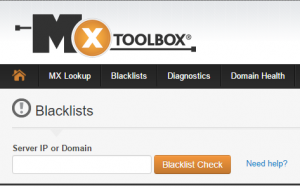
And if you happen to find that your IP has been blacklisted for whatever reason, don’t worry. Hope is not lost. Follow the steps outlined here to get your IP address removed.
Monitor Your Sender Reputation
 Neil Patel on Kissmetrics: “The biggest reason why your emails are not delivered is due to a low sender score. ISPs automatically reject any emails that fall below a certain score.
Neil Patel on Kissmetrics: “The biggest reason why your emails are not delivered is due to a low sender score. ISPs automatically reject any emails that fall below a certain score.
Sender Score is produced by Return Path. Sender Scores assigns a number to every outgoing mail server. The score is calculated by using the traditional email metrics such as unsubscribes and spam reports.
Here is a report that I pulled for one IP from which I occasionally receive marketing emails.

The sender score is on a scale from 1-100; the higher the better. The report above, at a 96, is a good score.”
You should try to monitor your score as closely as possible, and you can use Sender Score to do so for free.
Purge Your List Appropriately
There are two types of email bounces: hard and soft. According to Pamella Neely, “A hard bounce is when an email message is sent to an email account that is closed or no longer exists” and “soft bounces occur when an email message is sent to an email account that is full, or temporarily unavailable for some reason.”

Soft bounces are less problematic than hard bounces, as ISPs like Gmail, Hotmail, and Yahoo monitor hard bounces and will restrict the delivery of your emails if your hard bounce rates get too high. Therefore, you want to purge hard bounces after just one bounce and do it as quickly as possible.
Soft bounces, on the other hand, still need to be monitored, but you can wait until those bounces have occurred up to three or four times. Moreover, most email providers make it easy to purge when you need to.
What do you think about these tips to improve email deliverability? Do you have a problem with too many of your mailings ending up in spam?