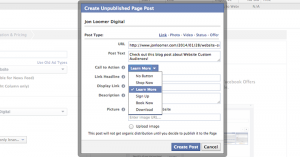Advertising on Facebook holds enormous potential for digital marketers trying to reach a targeted audience. On no other site do users share such personal information about their likes, dislikes, interests, and personal beliefs, making Facebook a haven for marketers to evaluate the performance of their ads based on metrics such as age, location, gender, job, relationship status, behaviors, and interests.
“Facebook advertising, however, is still relatively new, and advertisers are only beginning to experiment with Facebook ads. Even digital marketing experts, familiar with advanced targeting techniques in paid search and display advertising, are just now figuring out how to effectively run advertising programs on Facebook,” says Matt Lawson, Vice President of Marketing at Marin Software.
Moreover, Facebook users do a lot on the site: They communicate with friends and family, play games, share photos and status updates, engage with causes and organizations they’re passionate about—I even use it as a hub to get my daily news. It’s a one-stop-shop for online interactions.
But speaking of shop, one thing that Facebook users aren’t really using the site for is to shop for products and services, and they don’t necessarily want the social network to turn into an ad-filled online mall of sorts either.
As a result, marketers need to be savvy with their approach to Facebook advertising and tailor it to fit the user experience, which typically involves a preference for consistent browsing and not being driven away from the social network. Or, if driving traffic away from Facebook is necessary, marketers should customize their webpages for social users by incorporating elements like sharing buttons and user-generated content.
How To Optimize Your Facebook Advertisements
To ensure you’re getting the biggest return on the time, energy, and money you invest with your Facebook advertisements, follow the tips and techniques outlined below.
Separate Is Better
Like two rough-housing siblings, you want to separate mobile ad sets from desktop ad sets. “Ads and calls-to-action are likely to perform differently on desktop versus mobile, and any ad setup should take that into account,” advises Rocco Alberto Baldassarre. This way you can optimize your advertisements more effectively by taking into account the performance variations of each device.
Moreover, the Facebook Power Editor allows you to choose the device you’re targeting right from the Ad Set menu.

Two additional features that you should optimize separately are right-column ads and desktop news feed ads, as creating separation here allows you to set up ads that are highly segmented, which is a recommended marketing practice.
Rocco Alberto Baldassarre: “Separating desktop news feed and right-column ads is necessary for optimizing campaigns by device, placement and any other targeting option.

In the image above, you can see a desktop news feed ad has a bigger image and a different overall structure than a right-column ad. This means that the same ad can perform much differently in the two placements.
If you want to maximize your performance, you need to optimize news feed and right-column ads separately.
Facebook allows you to customize your targeting for desktops in a sub-menu of the Placement menu at the Ad Set level.”
Test Multiple Images
According to research compiled by Amanda Sibley of Hubspot, “90% of information transmitted to the brain is visual, and visuals are processed 60,000 X faster in the brain than text.” Consequently, it should go without saying, but I’ll say it anyway: Images are a hugely important component of your advertisements and getting people to click through.
Testing multiple images with varying styles and subjects can lead to significantly higher click-through rates. Notice the difference between the CTRs with the three images below:
The first two images were clicked only seven times, but the third image—a closeup of two big smiling faces—garnered 46 clicks. Cara Harshman of Optimizely suggests that “instead of specific images, test out the impact of different image types, like images with people versus no people. Models versus just product.” Then, once you discover the type of image that performs best, continue testing other similar images to see if you can improve your CTR even more.
Jim Belosic, CEO of Shortstack, weighs in with a few more suggestions about the types of images you can split-test with your Facebook ads.
 Jim Belosic: “A few ideas for your Facebook ad split testing are using an ad image vs. the same ad image with text overlay, ad image featuring a human vs. an image not featuring a human or an ad with a call-to-action button vs. without a call-to-action button. The options are endless. Base your testing choices on your goals and objectives.
Jim Belosic: “A few ideas for your Facebook ad split testing are using an ad image vs. the same ad image with text overlay, ad image featuring a human vs. an image not featuring a human or an ad with a call-to-action button vs. without a call-to-action button. The options are endless. Base your testing choices on your goals and objectives.
Frequently testing new ad creative and copy is vital if you want your ads to sustain their performance. If you have the same ads running for too long (more than a few weeks), they become stale and less appealing to the users you’re trying to reach.”
Select A Call-To-Action
Speaking of testing copy, Facebook allows you to choose from a selection of five calls-to-action, which can be found in the Ad Setup menu.
They are…
- Book Now
- Download
- Learn More
- Shop Now
- Sign Up
With only five calls-to-action to choose from, your split-testing work is greatly simplified. Plus, according to Tyler Ellison, the advertising manager here at Conversion Fanatics, “On Facebook ads, the #1 call-to-action button is ‘Learn More.’ [It] outperforms all others for desktop news feed ads.”
Here are a few best practice tips when it comes to Facebook call-to-action buttons courtesy of Digital Marketing Consultant Jon Loomer:
“It appears that adding the button lowers the character limit for your link to description to something around 132 from 150. You should consider manually changing your link description as a result.
Something to keep in mind here is that your call-to-action button will only appear on ads within the News Feed, not the sidebar.”
Segment Your Ads
 Matt Lawson: “With 500 million users on Facebook, there are probably plenty of consumers that you want to reach with your ads. However, not all Facebook users are created equal. Breaking out your audiences to understand the value of each segment, and then adjusting your bids accordingly, will help you optimize your Facebook budget.
Matt Lawson: “With 500 million users on Facebook, there are probably plenty of consumers that you want to reach with your ads. However, not all Facebook users are created equal. Breaking out your audiences to understand the value of each segment, and then adjusting your bids accordingly, will help you optimize your Facebook budget.
Dividing audiences by age, location, and gender should help you find the segments most likely to convert, making each segment more valuable to you. As you measure the performance variance between your segmented advertisements, you can adjust your bids to improve the overall ROI for your Facebook ad campaigns.”
The best way to measure the performance variance of different genders and age groups is to visit the Reports page in your Ads Manager, where you can select the date range you want to assess. And by clicking on the Customize Columns tab, you can select the value(s) you want the report to measure: Age, Gender, or Age and Gender.
These aren’t the only ways you can segment your ads, however. You can also segment your ads by interests, behaviors, and income.
By Interests
“As a general rule,” Rocco Alberto Baldassarre suggests, “you should group your target interests into topics and create one ad set per topic.
For instance, suppose that your target interests are the following:
- AdWords
- AdWords expert
- Google Certification Program
- Facebook ads
- Facebook marketing
- Facebook marketing solutions
- Facebook marketing hour day
- Online advertising
- Digital marketing
- Marketing online
You can identify three topics of interest and therefore three ad sets for your Facebook campaign, as shown below.

By Behaviors
Some of the behaviors you can segment for include Purchase behavior, such as Training and publications (“people who buy items relating to business training and publications“), and Digital Activities, including Console gamers and Internet Explorer users.
To segment by a specific behavior, go to the Ad Set menu (found in both the live account and the Power Editor) and select the behavior you want to target, as evinced in the image below.
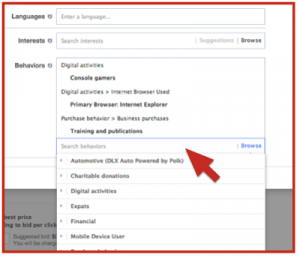
By Income
 Rocco Alberto Baldassarre: “Some businesses sell products that are more expensive than their competitors’ or simply target the richest portion of the population. Facebook can be a gold mine for these businesses because you can target people based on their annual income.
Rocco Alberto Baldassarre: “Some businesses sell products that are more expensive than their competitors’ or simply target the richest portion of the population. Facebook can be a gold mine for these businesses because you can target people based on their annual income.
To target by income, you need to go into the live account or Power Editor and enter the settings of your ad set. Click on More Demographics and then click on Income to select your desired income target, as shown below.
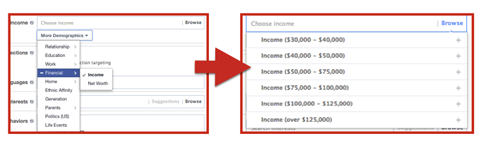
As you can see in the screenshot on the left, there are many other targeting options you can use. Test the ones that make sense for your business and remember to keep your ad set structure as segmented as possible.”
Combat Ad Blindness And Ad Fatigue
As previously mentioned, most Facebook users visit the site to interact with friends and family, share photos and articles, and play games; they aren’t there to shop or look at ads. Moreover, Facebook users are hit with a barrage of content every time they visit the site, all of which is vying for their attention.
Plus, “Facebook ads are delivered more frequently now across what are becoming smaller target audience segments,” says Kye Mou of Marin Software. Consequently, if your ads remain static or if they aren’t eye-catching enough, your audience will become “blind” to your ads and your ads will become nothing more than another passing post in an endless stream of social media white noise.
 Kye Mou: “Ad blindness is further compounded by Facebook’s preference to deliver ads that are expected to perform well from a click-through-rate (CTR) perspective.
Kye Mou: “Ad blindness is further compounded by Facebook’s preference to deliver ads that are expected to perform well from a click-through-rate (CTR) perspective.
As your ads’ CTR drop due to ad blindness, Facebook lets them participate in fewer auctions, and as a result, your overall impression volume drops.
This is what’s known as ad fatigue.”
The top three ways to combat ad blindness and ad fatigue are…
1. Create engaging ads,
2. Frequently test and rotate new ads, and
3. Pay attention to important click metrics.
Engaging Ads
“The most successful ads include colorful, engaging images,” says Matt Lawson. And as a simple way to draw users’ attention towards your ads, Matt suggests “adding borders to your photos in colors like orange or yellow, which contrast with the blue and white Facebook interface.”
Moreover, the ads with the highest click-through rates aren’t always the most aesthetically pleasing. Your ads don’t have to be works of art to be engaging; what’s more important is that they stand out on the page.
Testing and Rotation
If the same exact ad is shown over and over again to users, they’re either going to tune it out or get sick of it. Therefore, you need to mix things up with your ads by using varying images and headline copy, as your ads’ performance will decrease over time, and you need to keep your click-through rates high by maintaining an active and creative approach.
Click Metrics
To discover ads that are suffering from ad blindness, look for drops in clicks or CTRs. To discover ads that have come down with a case of ad fatigue, check for drops in impressions. And to get a jump on both conditions, “Set up automated reports and alerts across all of your active Facebook ads to warn you of large decreases in impressions, clicks or CTR,” advises Kye Mou.

Kye Mou: “For example, if an ad experiences a 30% decrease in impressions per day after three days of going live, it’s time to rotate in a new ad. If impressions have remained consistent over the last three days, but CTR has dropped 15% each day, consider generating a new ad. Enterprise-class solutions, like Marin Software, can dynamically rotate images, headlines, and body text when impressions, clicks, and CTR drop below custom thresholds.”
Use Conversion Pixels
First thing’s first, what exactly is a conversion pixel?
According to James Scherer of Wishpond, a conversion pixel, which is also known as an off-site tracking pixel, is “a section of code you get from Facebook and place on any page of your website. A user traveling to that page from Facebook triggers the pixel, and their traffic can be traced back to the ad you’re running on Facebook.”
Social Media Coach Andrea Vahl weighs in with additional advice below.
 Andrea Vahl: “You typically want to add the pixel to a ‘thank you’ page where someone arrives after they have completed the desired action. So if you would like someone to opt in to your newsletter, you send the traffic to the place on your website where they sign up, and after they have entered their e-mail then you might send them to a page on your website that says ‘thank you for signing up.’
Andrea Vahl: “You typically want to add the pixel to a ‘thank you’ page where someone arrives after they have completed the desired action. So if you would like someone to opt in to your newsletter, you send the traffic to the place on your website where they sign up, and after they have entered their e-mail then you might send them to a page on your website that says ‘thank you for signing up.’
Or if you want them to purchase a product, you send them to the sales page, and after they have completed the sale, you send them to a ‘thanks for purchasing’ page. The conversion pixel should be placed on the ‘thank you’ page so that you know the desired action has been completed.
Facebook already naturally tracks the clicks to the website and the conversion pixel is used to track a series of actions.”
So, how exactly do you create a conversion pixel?
In your Ads Manager area select Conversion Tracking from the left-hand sidebar.
![]()
Then, click where it says “Create Pixel” in the upper right-hand corner. From there, follow the prompts in the popup boxes until a box appears containing the code you need to paste into your webpage, indicating that the desired action has been taken.
![]()
Next, be sure to check where it says, “Track conversions on my website for this ad.” Then, you need to authenticate your pixel by visiting the webpage you placed it on, at which point your status will change to “Active” and you’ll be ready to begin using your pixel with your ads. Just add the link of the webpage you’re tracking in the Website Conversions function and select the conversion pixel you want to use from the drop-down menu.
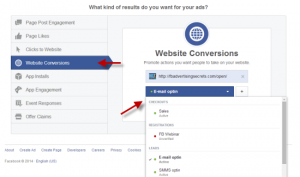
Get The Timing Right
Do your research to find out when your target audience tends to be most active on Facebook. Then, use the Facebook Ad Scheduling feature to do the following: specify the days and times you want your ads to run, “combine run times with independent budgets and audiences,” and “see how your ads perform at different times of day.”
You can find the Ad Scheduling feature in the Power Editor dashboard by clicking the Manage Ads tab at the top of the page. Then, you will have two options:
- Create a new ad set by clicking where it says “Create Ad Set”
- Or, choose an existing ad set and click the Edit button
The scheduling feature can’t be used for daily budgets so you’ll need to switch to the Lifetime Budget option. Then you’ll be able to create a schedule for your ads by selecting the blocks of time you want your ads to run, keeping in mind your target audience’s time zone. Your ad set has to run for at least one hour. There is no maximum amount of time, however.
To learn more, check out the Facebook for Business page.
Conclusion
When set up and implemented with care and expertise, Facebook ads hold the ability to drive lots of quality traffic to your webpages and be greatly profitable for your company. Getting the results you want from your Facebook ads takes flair and refinement, however. Effectual ads need to be highly targeted and engaging. They need to be monitored closely and split-tested. And their timing does matter.
And “while there isn’t a ‘silver bullet’ in quantifying social ROI,” as Optimizely’s Cara Harshman states, you can improve your results by building a stronger competency of the intricacies and best practices of Facebook advertising.
Something to add? Leave us a comment.
Be sure to like, share and subscribe.